| Welcome, Guest |
You have to register before you can post on our site.
|
| Latest Threads |
how to use different font...
Forum: General questions
Last Post: Running_late
4 hours ago
» Replies: 0
» Views: 43
|
arakne path shapes
Forum: Extending the GIMP
Last Post: MrsP-from-C
11 hours ago
» Replies: 3
» Views: 200
|
How to apply layer to obj...
Forum: General questions
Last Post: rich2005
Yesterday, 03:59 PM
» Replies: 1
» Views: 122
|
Selective transparency
Forum: General questions
Last Post: aka
02-04-2026, 03:44 PM
» Replies: 5
» Views: 309
|
ExifToolGUI and ExifTool ...
Forum: Other graphics software
Last Post: denzjos
02-03-2026, 12:07 PM
» Replies: 12
» Views: 12,924
|
Can you identify effects/...
Forum: General questions
Last Post: rich2005
02-02-2026, 09:34 AM
» Replies: 11
» Views: 780
|
GIMP 3.0.8 Installation
Forum: Windows
Last Post: rich2005
02-01-2026, 08:30 AM
» Replies: 2
» Views: 549
|
Best way to recolor this ...
Forum: General questions
Last Post: rich2005
02-01-2026, 08:25 AM
» Replies: 12
» Views: 1,049
|
A Search For Missing Belg...
Forum: Watercooler
Last Post: Tas_mania
02-01-2026, 03:18 AM
» Replies: 3
» Views: 1,208
|
eps file won't open
Forum: General questions
Last Post: rich2005
01-30-2026, 09:26 AM
» Replies: 2
» Views: 311
|
|
|
| Removing Alpha Channel? |
|
Posted by: david - 07-26-2022, 02:27 PM - Forum: Scripting questions
- Replies (12)
|
 |
I have been trying to write a script to automate colour cast removal.
If an image has transparency it "dilutes" the colour cast I am trying to remove.
When I run the following code
Code:
layerClean = pdb.gimp_layer_new_from_drawable(layer, image) # layer to be cleaned of alpha channel
pdb.gimp_image_insert_layer(image, layerClean, None, 0) # insert layer
pdb.gimp_image_set_component_visible(image, CHANNEL_ALPHA, FALSE) # make alpha channel non-visible
pdb.gimp_layer_flatten(layer) # remove alpha channel
pdb.gimp_image_remove_layer(image, layerClean)
I can look in the channels palette and the alpha channel has gone. In the layers palette I can right-click on the layer and it gives me the option to add an alpha channel. However, if I carry out any action, such as adding a layer, the alpha channel re-appears in the channel palette.
I have tried running the code and then doing a "Save as". On loading the saved file, the alpha channel is again in the layers palette.
I created an xcf file where the alpha channel was filled with 50% grey (7f7f7f Hex) in order to test.
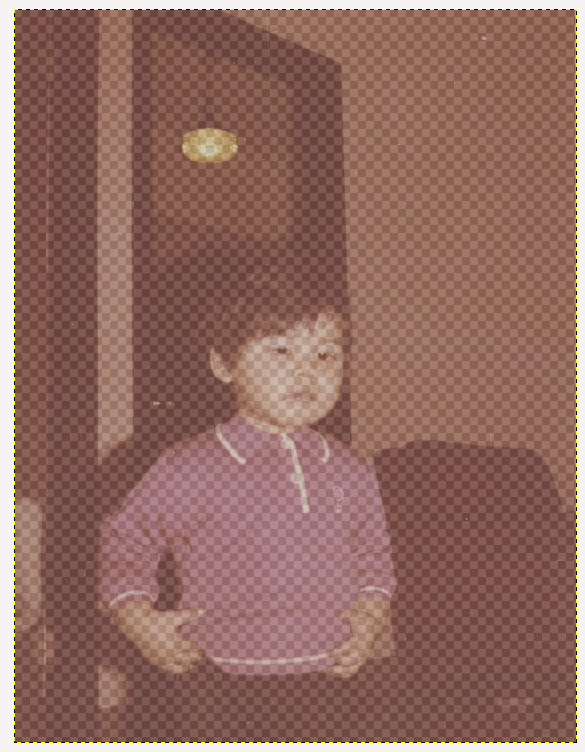
I put this into general queries as the same occurs when the actions are carried out manually.
Operating system: Ubuntu 20.04
GIMP: 2.10.32
|

|
|
| GIMP 2.10.32 Python-Fu |
|
Posted by: alecpepe - 07-25-2022, 07:06 PM - Forum: Scripting questions
- Replies (1)
|
 |
I have successfully written a script, which when ran in the Python-Fu console does what I want. I want to make a keyboard shortcut, so I can run this quickly when necessary, rather than pasting it into the console every time. How should I do this? I've tried writing the code in VS code and saving it in the GIMP scripts folder as both a .py and .scm file. The .scm file raises 'unbound variable: import' when I hit 'refresh scripts' under Script-Fu. I cannot find where to run the script as a .py, but it seems to refresh fine. I also do not know how I would bind a keyboard shortcut to a script.
Here's the code, though I doubt this is the issue as it works fine in the console:
import gimpfu
current_image = gimp.image_list()[0]
layer=pdb.gimp_layer_new(current_image, 1, 1, gimpfu.RGB_IMAGE, "white_layer", 100, gimpfu.NORMAL_MODE)
pdb.gimp_image_add_layer(current_image, layer, 0)
pdb.gimp_layer_resize_to_image_size(layer)
pdb.gimp_item_set_visible(layer, 0)
|

|
|
| exporting gimp head |
|
Posted by: dumbass - 07-24-2022, 05:02 PM - Forum: General questions
- Replies (7)
|
 |
GIMP 2.10.32 was working perfectly. All of a sudden I can't export a head without a black background. I removed GIMP and re-installed. No difference. I'm stumped.
|

|
|
| middle of text layer to guide |
|
Posted by: denzjos - 07-23-2022, 06:26 PM - Forum: Tutorials and tips
- Replies (1)
|
 |
To align the middle of different text layers on different guides (vertical or/and horizontal), press Ctrl and Alt with 'Text Tool' activated, click in a text layer and drag it to a guide or a point where guides intersect. While pressing Ctrl and Alt a little cross appears in the middle of the text layer. This cross snaps to the guides. If the text box has an odd width, then the cross snaps one pixel left or right of the guide. Helps to make a personal time table for street theatre on different places and times for example.
|

|
|
| What happened to Drop Shadow filter? |
|
Posted by: Lubasha - 07-23-2022, 01:00 AM - Forum: General questions
- Replies (2)
|
 |
I used GIMP years ago very actively and was quite happy with that. But I don't understand the one it turned to be now. Icons became smaller, on a black background impossible to see anything without strong magnifier. But the main concern higher versions of GIMP became very uncomfortable to use. I was trying just to make a drop shadow on text and found it is not working. The help I found says 6.7.4. Using Drop Shadow Filter
This GEGL Drop Shadow filter is surprising: if you apply the filter directly to the image as you do with the legacy filter, you get nothing!
and I have to do from 9 to 19 steps to make it work! You guys, who create updates to this software, are going in wrong direction!
I wish to donate for those creating GIMP I used to know, but today's one is so out of touch with people! Please, give me the old GIMP back!
|

|
|
| Newbie Help with Undoing Gradients |
|
Posted by: ohiojosh78 - 07-21-2022, 11:15 PM - Forum: General questions
- Replies (4)
|
 |
Hi, my wife and I have started a small pressure washing business and had a logo designed for it. I am happy with the logo design itself but when we had them put on t-shirts, it didn't look good because of the gradient coloring. I have tried to fix the issue myself but I am not familiar with photo editing software and when searching for a fix, I have not been able to find any instructions that I could follow for my particular situation.
I have attached the oridinal psd file. I anyone could help me out or instruct me as to how to turn the gradient green and blue shapes back to solid colors I would be grateful.
Thank you!
https://ibb.co/ZhDwdBK image link
*Tried to attach the original PNG but it isn't taking...
|

|
|
|