| Welcome, Guest |
You have to register before you can post on our site.
|
| Latest Threads |
Drawing Tablet for GIMP -...
Forum: General questions
Last Post: rich2005
4 hours ago
» Replies: 1
» Views: 71
|
Chlorophyll and Colour ch...
Forum: General questions
Last Post: rich2005
Yesterday, 04:04 PM
» Replies: 1
» Views: 93
|
file-glob always returns ...
Forum: Scripting questions
Last Post: Jts-gimp
Yesterday, 12:17 PM
» Replies: 7
» Views: 2,594
|
No longer launches on my ...
Forum: Linux and other Unixen
Last Post: threeneurons
02-12-2026, 10:46 PM
» Replies: 1
» Views: 112
|
Cannot open camera raw im...
Forum: Windows
Last Post: Zbyma72age
02-11-2026, 04:33 PM
» Replies: 5
» Views: 360
|
How to rotate selection
Forum: General questions
Last Post: depmco
02-10-2026, 08:15 PM
» Replies: 3
» Views: 300
|
How to make a mask from a...
Forum: Extending the GIMP
Last Post: Scallact
02-10-2026, 07:45 PM
» Replies: 10
» Views: 598
|
freeze on export
Forum: Gimp 2.99 & Gimp 3.0
Last Post: alpheratz
02-10-2026, 09:52 AM
» Replies: 3
» Views: 3,274
|
how to use different font...
Forum: General questions
Last Post: sallyanne
02-10-2026, 12:35 AM
» Replies: 9
» Views: 651
|
Gimp 3.x scanner xsane pl...
Forum: Gimp 2.99 & Gimp 3.0
Last Post: mrseudo
02-09-2026, 10:54 PM
» Replies: 16
» Views: 16,884
|
|
|
| tone mapping in 32 bit float? |
|
Posted by: mholder - 11-19-2018, 05:26 PM - Forum: Gimp 2.10
- No Replies
|
 |
Does anyone here know much about this subject? For example if I have a 32 bit float raw image and tone map it to a 0-1 value?
I think lately I have gotten in way over my head with the linear color space and tone mapping seems to be something important . . .
|

|
|
| looking for plug-in export-layers-to-pdf.py |
|
Posted by: ldandrew - 11-19-2018, 05:07 PM - Forum: Extending the GIMP
- Replies (4)
|
 |
Unable to find the plug-in registry to download the subject plug-in. Looked in the GitHub archive, and the one I'm looking for was not included in it. Does anyone have a copy of this plug-in that they could share? Thanks in advance for any help. BTW, I am using GIMP version 2.10, does the subject plug-in work ok on it?
|

|
|
| Merge pictures separated by Guillotine |
|
Posted by: Alestry - 11-19-2018, 02:18 AM - Forum: General questions
- Replies (4)
|
 |
Hello all,
Sorry if this is a newb question. I am new to GIMP but trying to learn.
I separated a large picture into smaller squares using Guillotine. I made the changes I wanted to for each square but now would like to merge it all together again. What would be the process or steps to do this?
I tried searching the forums and online for this but did not see anything about merging pictures separated using guillotine.
Thank you ahead of time for your help and support!
|

|
|
| Error Uploading to Redbubble Files Exported from Gimp. |
|
Posted by: Tetragram - 11-19-2018, 12:21 AM - Forum: General questions
- Replies (9)
|
 |
Hey Guys.
I've done a lot of research these days in forums and in Redbubble guideline pages, checked all my Export Options as well as size and file size, and every time I upload a File Exported in Gimp, the uploader in Redbubble gives me an error message saying that "What format is that file? We can't identify this image". Redbubble supports Png files, which is what I'm uploading.
I went through all the things mentioned in the "Uploader Trouble" article in Redbubblle (use another Browser, adding uploading.redbubble.com to any trusted or safe lists in my antivirus) and none worked.
When I upload the same image exported from Photoshop CS2 it uploads with no errors.
If I upload my exports from Photoshop CS2 instead from Gimp it cuts my resolution by one third.
Is there a known issue uploading files exported from Gimp to Redbubble? Should I check any other option in settings?
Any pointer in this matter is appreciated.
|

|
|
| Having trouble with selection tools |
|
Posted by: dontfbees - 11-18-2018, 11:53 PM - Forum: General questions
- Replies (1)
|
 |
As the title suggests, I'm having trouble with the selection tools. I'm extremely new to GIMP, but I am proficient in Photoshop, so the shift has been interesting.
Basically, when I try to select something (with the fuzzy selection or select by color), it doesn't select. I'm selecting on the correct layer, but the marching ants don't appear unless I hold down the mouse, and then as soon as I let it go, the selection goes away. It's not retaining the selection, no matter what I do. Any tips? Could this be because I'm on a Mac?
Apologies if this is an easy fix. I'm new. Thanks in advance!
|

|
|
| RGB as Integer instead of Decimal |
|
Posted by: Edward - 11-18-2018, 11:24 PM - Forum: Gimp 2.10
- Replies (2)
|
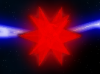 |
Hello.
Just recently updated my Ubuntu system to 18.04 and with that came repository changes and GiMP 2.10.8. And sorry to say, I have complaints.
First, every time I click on Foreground Color to get the color picker, I have to always switch from "0..100" to "0..255". The setting just won't stick, and I haven't found any options to make that permanent.
Second, when I load an image that is 24-bit RGB or 32-bit RGBA (0.255 integer per byte and not 32-bit Floating Point Color Profile) and want to see the value of the color, I always get a decimal point, even in the "0..255" (R:134.9), and I haven't found any options to change that.
At least, I have looked through the Preferences and Menu options, and while I see something labeled precision, nothing seemed to help.
|

|
|
|