(06-06-2025, 08:21 AM)GimpAdept Wrote: (06-05-2025, 08:26 PM)Ofnuts Wrote: Works for me 
Otherwise:
- Is ofn3-layer-tiles.py exactly 17571 bytes?
- What is your exact Gimp version? 3.0.0, 3.0.2, 3.0.4? Other?
- If you go to Help > Procedure browser and search for ofn3 do you see ofn3-join-tiles?
Thanks for your reaction. Answers:
[*]Exactly 17.571 b Is ofn3-layer-tiles.py exactly 17571 bytes?
[*]3.0.4 What is your exact Gimp version? 3.0.0, 3.0.2, 3.0.4? Other?
[*]No If you go to Help > Procedure browser and search for ofn3 do you see ofn3-join-tiles?
A compleet Gimp uninstall - install procedure did not resolve my problem.

Did you delete or as a minimum re-name your Gimp user profile. ?
C:\Users\"yourname"\AppData\Roaming\GIMP\3.0
Reinstalling rarely does any good. I have found Gimp is very good at finding old settings without a complete purge.
For the installation, Are the python files in their own folder in your plug-ins folder ?
-----------
Edit: from your previous post
Querying plug-in: 'c:\Program Files\GIMP 3\lib\gimp\3.0\plug-ins\ofn3-layer-tiles\ofn3-layer-tiles.py'
Should work but never a good idea to install in your Gimp system folders. Use your Gimp User profile.
Another Edit: From your txt file.
Querying plug-in: 'c:\Program Files\GIMP 3\lib\gimp\3.0\plug-ins\ofn3-export-layers\ofn3-export-layers.png'
GIMP-Error: Unable to run plug-in "ofn3-export-layers.png"
(c:\Program Files\GIMP 3\lib\gimp\3.0\plug-ins\ofn3-export-layers\ofn3-export-layers.png)
png's in your plugins folder ??? Time to delete that ofn3-export-layers folder and start again in your User profile.
-----------------
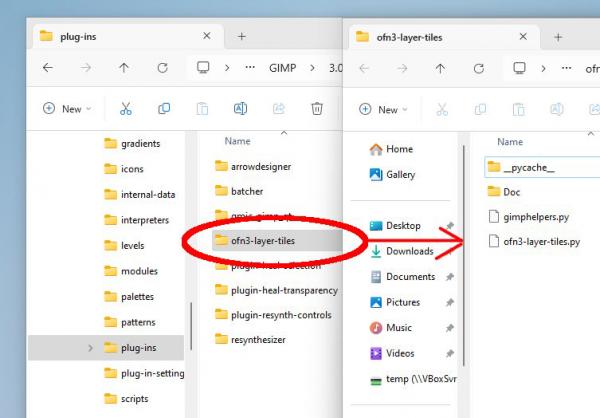
Still not showing, Is python installed ?
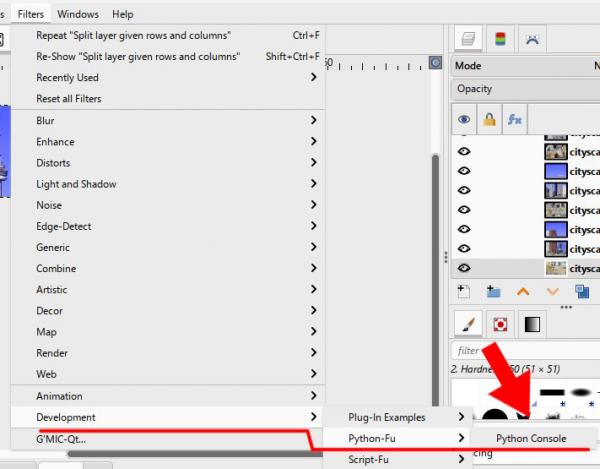
That is a Win11 / Gimp 3.0.4 , obviously working here so difficult to give advice.
 Verbose listing starting Gimp.txt (Size: 49.48 KB / Downloads: 275)
Verbose listing starting Gimp.txt (Size: 49.48 KB / Downloads: 275)





