Posts: 32
Threads: 0
Joined: Feb 2024
Reputation:
0
Gimp version:
Operating system(s): Windows Vista or 7, 8, 10 (64-bit)
(07-04-2025, 05:22 PM)Orzechy Wrote: (12-06-2023, 02:34 PM)PixLab Wrote: Co się zmieniło w stosunku do oryginału?
Dużo, naprawdę DUŻO.
Eksportuj cały obraz, a nie tylko warstwę.
Gdy już wybierzesz miejsce zapisu i typ pliku, możesz wypić kawę lub piwo, skrypt zajmie się milionem innych otwartych obrazów, a GIMP nie będzie zadawał żadnych pytań.
Brak domyślnych ustawień z GIMP-a, ponieważ wcześniej eksportowany JPG był większy od oryginału.
Teraz możesz ustawić swoje ustawienia w kodzie , skomentowałem WSZYSTKO dla > JPG, WebP, PNG i TIF
<GPLpolice>
Jeśli tak wiele się zmieniło, dlaczego nadal nazywa się to sg-save-all-open-a.scm? Prefiks sg- jest/był używany przez Saula Goode'a i identyfikował jego kod, obecny kod jest twój i powinien być identyfikowany jako taki, co najmniej przez usunięcie prefiksu sg-, a najlepiej przez zastąpienie go twoim własnym, i zmianę danych w rejestracji.
</GPLpolice>
https://gitlab.com/_PixLab/GIMP-Eksportu...brazy-jako
Posts: 7,821
Threads: 166
Joined: Oct 2016
Reputation:
1,078
Gimp version:
Operating system(s): Linux
well....the scripts from PixLab are now called
pxl-export-all-images-as-gimp-3.scm and pxl-export-all-images-as.scm
....neither will work in Gimp 3 , which is missing procedures such as (gimp-image-list)
Posts: 4
Threads: 1
Joined: Jul 2025
Reputation:
0
Gimp version:
Operating system(s): Windows 11
(07-05-2025, 01:16 PM)rich2005 Wrote: well....the scripts from PixLab are now called
pxl-export-all-images-as-gimp-3.scm and pxl-export-all-images-as.scm
....neither will work in Gimp 3 , which is missing procedures such as (gimp-image-list)
PixLab changed this, PixLab GIMP Export All Images As - Direct Download and Guide
they now use a script called: gimp3-pxl-export-all-images-as.scm
but I cant get it to work on 3.04 when placed in the user scripts folder:
C:\Users\Username\AppData\Roaming\GIMP\3.0\scripts
Last menu entry under Filters is Development/Script-Fu/Start Server and /Script-Fu Console. Server not running then?
I don't think scripting works like it used to, now needs to be Python based using the new GIMP API which has gimp.get_images() which is not available under the Script-Fu scheme
Posts: 98
Threads: 1
Joined: May 2023
Reputation:
11
Gimp version:
Bookman: Hi! While I personally prefer Python for scripting, (gimp-get-images) is available in Script-fu as well. You can check the procedure browser in GIMP 3 to see its description (as well as by looking at the official scripts).
Posts: 7,821
Threads: 166
Joined: Oct 2016
Reputation:
1,078
Gimp version:
Operating system(s): Linux
07-06-2025, 07:25 AM
(This post was last modified: 07-06-2025, 07:49 AM by rich2005.)
(07-06-2025, 02:33 AM)CmykStudent Wrote: Bookman: Hi! While I personally prefer Python for scripting, (gimp-get-images) is available in Script-fu as well. You can check the procedure browser in GIMP 3 to see its description (as well as by looking at the official scripts).
Available in Gimp 3 ? Can you tell me where ? (edit: or the equivalent  )
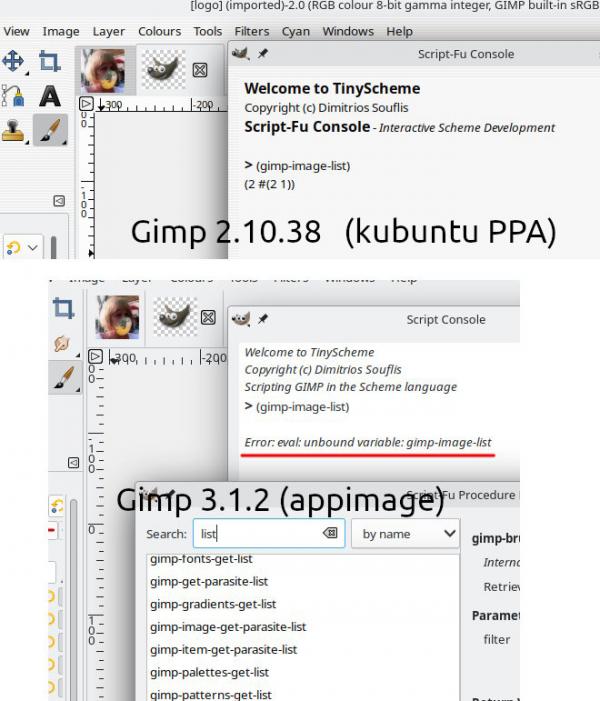
Posts: 72
Threads: 0
Joined: Mar 2024
Reputation:
6
Gimp version:
Operating system(s): Linux
It's gimp-get-images in GIMP3: Returns the list of images currently open.
Posts: 7,821
Threads: 166
Joined: Oct 2016
Reputation:
1,078
Gimp version:
Operating system(s): Linux
(07-06-2025, 08:19 AM)MrsP-from-C Wrote: It's gimp-get-images in GIMP3: Returns the list of images currently open.
You are correct. Apologies, Sunday morning, still not with-it.
Posts: 72
Threads: 0
Joined: Mar 2024
Reputation:
6
Gimp version:
Operating system(s): Linux
There is a list with before - after names here:
https://gitlab.gnome.org/GNOME/gimp/-/bl...nctions.md
Maybe that helps. Not sure how complete and up-to-date it is.
Posts: 4
Threads: 1
Joined: Jul 2025
Reputation:
0
Gimp version:
Operating system(s): Windows 11
07-06-2025, 01:53 PM
(This post was last modified: 07-06-2025, 01:57 PM by Bookman.)
(07-06-2025, 02:33 AM)CmykStudent Wrote: Bookman: Hi! While I personally prefer Python for scripting, (gimp-get-images) is available in Script-fu as well. You can check the procedure browser in GIMP 3 to see its description (as well as by looking at the official scripts).
Thx, ran out of time so I installed v2.88 and abandoned 3.04, used the original script which ran well. Job done!
(07-06-2025, 07:25 AM)rich2005 Wrote: (07-06-2025, 02:33 AM)CmykStudent Wrote: Bookman: Hi! While I personally prefer Python for scripting, (gimp-get-images) is available in Script-fu as well. You can check the procedure browser in GIMP 3 to see its description (as well as by looking at the official scripts).
Available in Gimp 3 ? Can you tell me where ? (edit: or the equivalent  ) )
Thx, when can we see slice exporting as a standard feature of v3.x
|





 )
)