Two much better ways:
1) Use a pattern such as this and bucket-fill (if the white is transparency, you can easily hatch over an exist image):
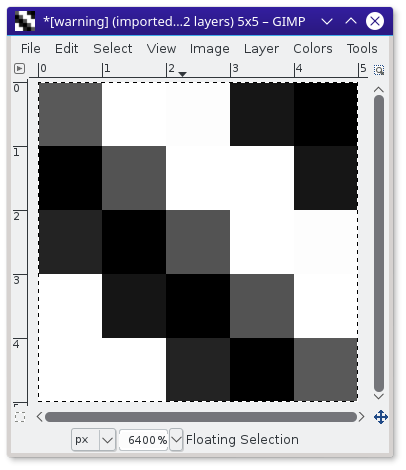
Result:
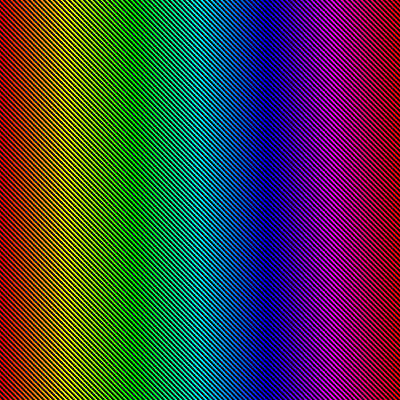
You can also use more complex patterns to hatch with alternating dotted lines or the like...
2) Use the Blend tool:
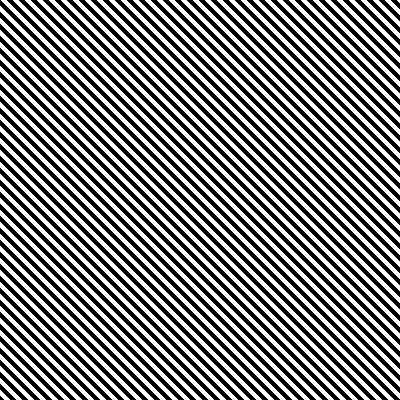
To attach images see this help page.
1) Use a pattern such as this and bucket-fill (if the white is transparency, you can easily hatch over an exist image):
Result:
You can also use more complex patterns to hatch with alternating dotted lines or the like...
2) Use the Blend tool:
- Set the gradient typically FG to BG, FG to BG (hard edge) or FG to transparent.
- Set the tool to Shape: Bilinear and Repeat: Triangular wave or Sawtooth wave .
- Zoom in your picture (anywhere in the area you want hatched), at least 400%
- Click and drag to create the gradient.
- You want the initial spread to be narrow: 3 to 5 pixels (hence the zoom, so that you can move your mouse 12-20 pixels).
- If necessary depress the Ctrl- key to key the gradient at 45°
- Check the indicator at the bottom of the image display that tells you how wide the spread is.
- You want the initial spread to be narrow: 3 to 5 pixels (hence the zoom, so that you can move your mouse 12-20 pixels).
To attach images see this help page.



