10-20-2020, 09:08 AM
Add the following to your gtkrc file:
You may have to restart GIMP
That should change the menu icons from 13 to 24 pixels.
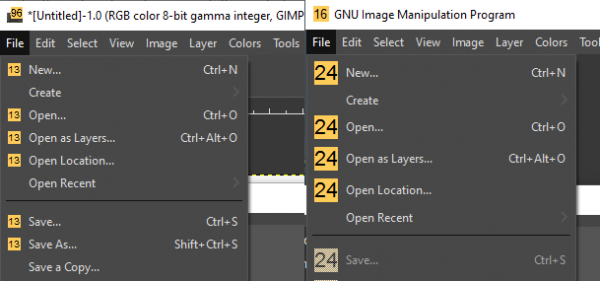
There are other possible predefined sizes, but I don't know if they have any effect in GIMP.
For example:
Code:
gtk-icon-sizes = "gtk-menu=24,24"That should change the menu icons from 13 to 24 pixels.
There are other possible predefined sizes, but I don't know if they have any effect in GIMP.
Code:
GTK+ itself use the following named icon sizes: gtk-menu, gtk-button, gtk-small-toolbar, gtk-large-toolbar, gtk-dnd, gtk-dialogCode:
gtk-icon-sizes = "gtk-menu=13,13:gtk-small-toolbar=16,16:gtk-large-toolbar=24,24:gtk-dnd=32,32"


