For the brush size click on that square in the screen shot below (you do need to have selected the tab of the brushes) 
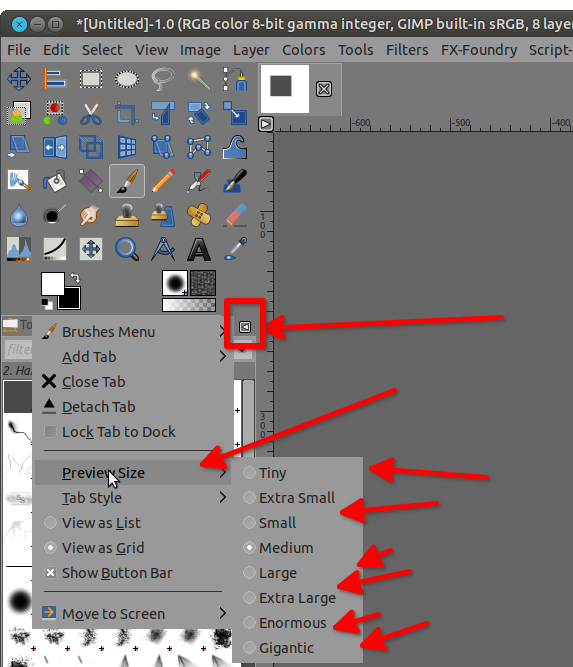
for the other element, Take a look at > Edit > Preferences... a window opens, click on "Interface" try them... like un-check "compact sliders" (or wait for rich2005's answer, he knows well about those problem )
Those below are my setting, but I don't recall what the "huge" does
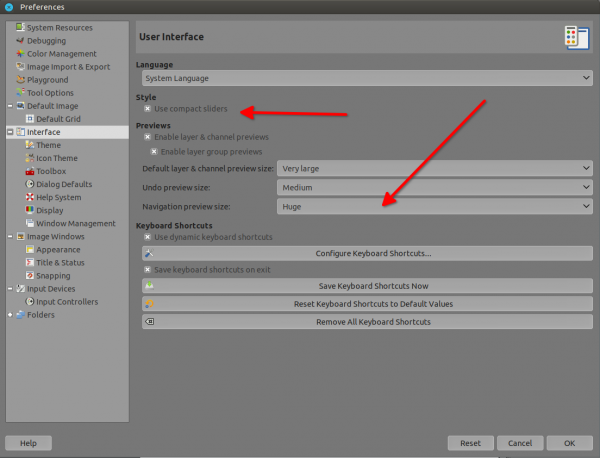

for the other element, Take a look at > Edit > Preferences... a window opens, click on "Interface" try them... like un-check "compact sliders" (or wait for rich2005's answer, he knows well about those problem )
Those below are my setting, but I don't recall what the "huge" does



