I think you have the wrong idea about selections.
And you select the black borders. Because the lines have anti-aliasing to 'smooth' them the selection includes the light coloured pixels - Remember what I wrote, Gimp is a raster editor, the image is made up of rectangular pixels. You can not split a pixel with a selection, you get the border.
They are not a vector they are a selection. You can remove the light coloured pixels as previous post but the selection will still be the outline.
Right in the center means a path and that it is a vector. It has zero width in Gimp. A path can be stroked to give a line, then it is back to either single pixels or an antialised line depending on how the stoke is applied. If you select the path then it is back to an outline selection. Gimp can save the paths in a Gimp .xcf file. This example attached with active selection and path so you can see the difference.

How are you uploading the 'selection' to Qgis ? Png or jpeg are not vector formats - no paths. You already said that it does not support svg vector format. Any other vector formats available ?
Edit: Is it this plugin https://plugins.qgis.org/plugins/gimpsel...rsion/1.6/ ?
A vector (path) might not give the best result. The path provided a selection Select -> From Path but that includes any pixel the path crosses. You might be better off with just the single pixel lines as discussed previously.
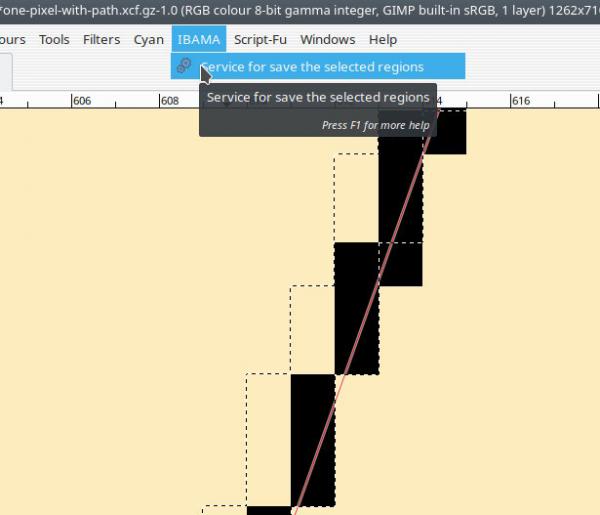
Quote:I'm vectorizing images with the help of GIMP. I start with an image like this:....snip....
And you select the black borders. Because the lines have anti-aliasing to 'smooth' them the selection includes the light coloured pixels - Remember what I wrote, Gimp is a raster editor, the image is made up of rectangular pixels. You can not split a pixel with a selection, you get the border.
Quote:...Those dotted lines are the vector export to Qgis software..
They are not a vector they are a selection. You can remove the light coloured pixels as previous post but the selection will still be the outline.
Quote:..snip..Well...is there the possibility for GIMP (maybe with a different tool) to select with just a "line selection", right in the center of the original lines?
Right in the center means a path and that it is a vector. It has zero width in Gimp. A path can be stroked to give a line, then it is back to either single pixels or an antialised line depending on how the stoke is applied. If you select the path then it is back to an outline selection. Gimp can save the paths in a Gimp .xcf file. This example attached with active selection and path so you can see the difference.
Edit: Is it this plugin https://plugins.qgis.org/plugins/gimpsel...rsion/1.6/ ?
A vector (path) might not give the best result. The path provided a selection Select -> From Path but that includes any pixel the path crosses. You might be better off with just the single pixel lines as discussed previously.



