02-12-2022, 06:36 PM
Something like this ?

I used gear :

Then I used Ottia Tuota plugin : tools / modify path / round corners
Then you can use : 'select / from path' to make a selection
Invert the selection : 'select / invert'
Set the layer with the purple disc active and delete the 'grooves'
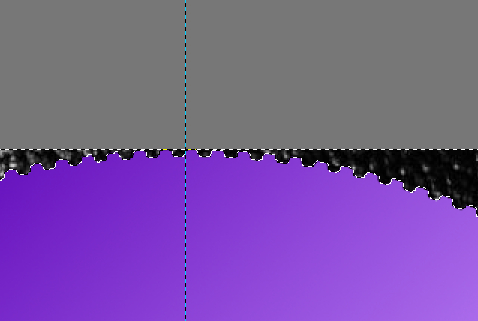
I used gear :
Then I used Ottia Tuota plugin : tools / modify path / round corners
Then you can use : 'select / from path' to make a selection
Invert the selection : 'select / invert'
Set the layer with the purple disc active and delete the 'grooves'



