06-28-2022, 02:47 PM
(This post was last modified: 06-28-2022, 02:49 PM by rich2005.
Edit Reason: typo
)
I do not think that your image is a suitable subject for screen printing. Are you planning to screen-print yourself or send off a graphic (s) to a printing company.
I have no link to this company but it is a better explanation of home screen-printing than I can make. https://www.dharmatrading.com/home/scree...heets.html
It is one mask per colour. The red blocks / the blue blocks / the script (different red) but then what do you do with the figure ? How many colours in that. Use the posterize filter to get an example, this is 6 colours = 6 masks (screens). White is no-colour. It is the colour of the the paper / material you print on.
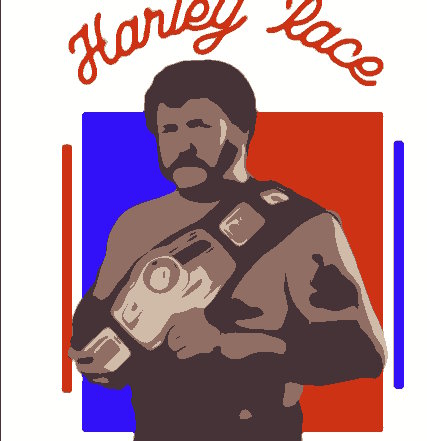
If it is printing company,
Ask if they accept RGB images Gimp is an RGB editor.
If no to RGB ask if they accept CMYK color separated images. Use an online conversion service such as https://www.rgb2cmyk.org/ and get a cmyk jpeg
I have no link to this company but it is a better explanation of home screen-printing than I can make. https://www.dharmatrading.com/home/scree...heets.html
It is one mask per colour. The red blocks / the blue blocks / the script (different red) but then what do you do with the figure ? How many colours in that. Use the posterize filter to get an example, this is 6 colours = 6 masks (screens). White is no-colour. It is the colour of the the paper / material you print on.
If it is printing company,
Ask if they accept RGB images Gimp is an RGB editor.
If no to RGB ask if they accept CMYK color separated images. Use an online conversion service such as https://www.rgb2cmyk.org/ and get a cmyk jpeg



