07-13-2023, 03:38 PM
(This post was last modified: 07-13-2023, 04:29 PM by rich2005.
Edit Reason: typo
)
Different types of quality
Scale an image, up or down and quality is lost, pixels are added or lost.
That is interpolation and the type of interpolation does make a difference. That depends on the image, but generally cubic or NoHalo are best. This example scaled down to 25%, 200 pixels to 50 pixels- whatever interpolation is used, never going to be wonderful.

The 72 ppi value is only if you go to print the image, It determines the print size.
Exporting as a jpeg (and some other formats) introduces a 'Quality' setting. This is all about file size. High quality = large file size Low value = dubious quality. For a jpeg the setting is not linear, 95 -> about 70 no great loss in quality but a saving in file size Below 50, no great saving in file size but you will get a degraded image.
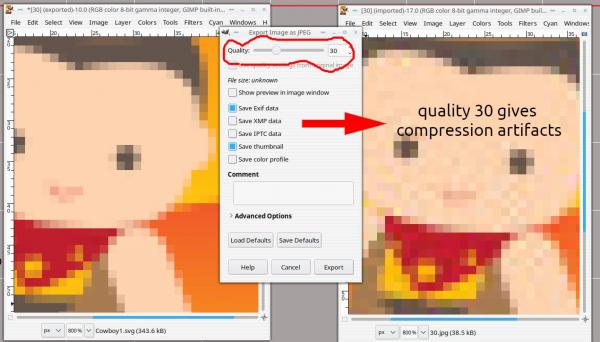
(07-13-2023, 12:31 PM)Hall Wrote: I would like to change the size and the resolution of my image.
So I open the image, I select 'image scale and size' . there I can choose the width, the height and the resolution(72ppi), which is for me the quality of the jpeg, then I clic on 'scalling' .
Scale an image, up or down and quality is lost, pixels are added or lost.
That is interpolation and the type of interpolation does make a difference. That depends on the image, but generally cubic or NoHalo are best. This example scaled down to 25%, 200 pixels to 50 pixels- whatever interpolation is used, never going to be wonderful.
Quote:After that I clic on 'export under' then 'export' and there a new window propose me to choice a quality between 0 to 100.
What is the différence between the resolution (72ppi for the web) and the quality 0 to 100 ?
I feel like I've been asked the same thing twice.
The 72 ppi value is only if you go to print the image, It determines the print size.
Exporting as a jpeg (and some other formats) introduces a 'Quality' setting. This is all about file size. High quality = large file size Low value = dubious quality. For a jpeg the setting is not linear, 95 -> about 70 no great loss in quality but a saving in file size Below 50, no great saving in file size but you will get a degraded image.



