Yeah, I moved your tutorial post. Providing you do not put in any advertising, put your post here. ( with a title  )
)
You wanted comments. Interesting workflow
3. Apply Colors-Exposure to the duplicate. There is an Exposure filter, is it that one ? Trying that, it tended to be picky leaning to the extreme side. One of the other colour filters might be a better choice and Gimp is great for experimentation.
Like any procedure, this one works on some images, not on others. Very true, I tried various images with mixed results.
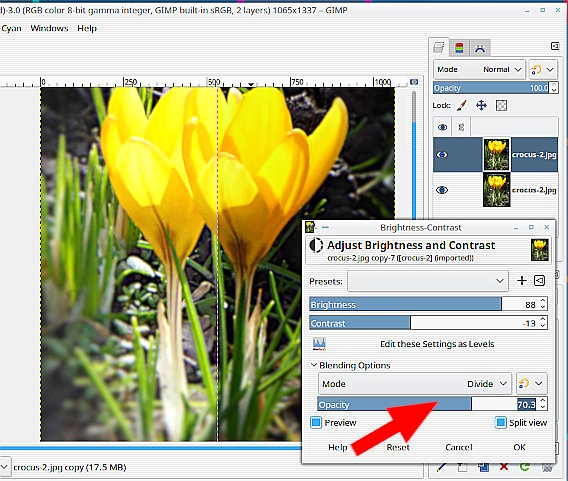
As a note, Using the GEGL colour filters, you can apply the mode (Divide) in the filter, opacity as well. There is a split view for comparisons.
Might be an idea to put the two layers in a layer-group. A New-from-Visible will give a new layer of "what you see" without any copy pasting.
 )
)You wanted comments. Interesting workflow
3. Apply Colors-Exposure to the duplicate. There is an Exposure filter, is it that one ? Trying that, it tended to be picky leaning to the extreme side. One of the other colour filters might be a better choice and Gimp is great for experimentation.
Like any procedure, this one works on some images, not on others. Very true, I tried various images with mixed results.
As a note, Using the GEGL colour filters, you can apply the mode (Divide) in the filter, opacity as well. There is a split view for comparisons.
Might be an idea to put the two layers in a layer-group. A New-from-Visible will give a new layer of "what you see" without any copy pasting.



