10-18-2023, 07:56 PM
(This post was last modified: 10-18-2023, 08:18 PM by rich2005.
Edit Reason: typo
)
One problem is there are few regular MacOS users on this forum. They come, post a question, never seen again.
Gimp 2.10.34 is the latest 'production' version. Any problem with it, report to the Gimp developers https://gitlab.gnome.org/GNOME/gimp/-/issues
Is external drive visible using your File browser (is that finder in MacOS ?) If it is visible can you create a folder using the file browser ?
If the drive is not visible in your file browser, then probably not mounted. Can you mount an external drive ?
..As well as Gimp permissions, does the external drive have the required permissions for read / write user access ?
---
As it happens, I just got a new external SSD today and I certainly had to set user read / write permissions as well as set up an auto-mount for when plugged in. Of course I use linux rather than MacOS so there will be differences.
Edit: I should note that it is a 2 TB SSD and came with some weird MS format that did not show at all. First thing I had to do was re-format the drive (linux ext4) then add the user read/write permissions then set up an auto-mount on plug-in. Probably much easier to do in linux than MacOS.
The "Create Folder" in File -> Export is working here.
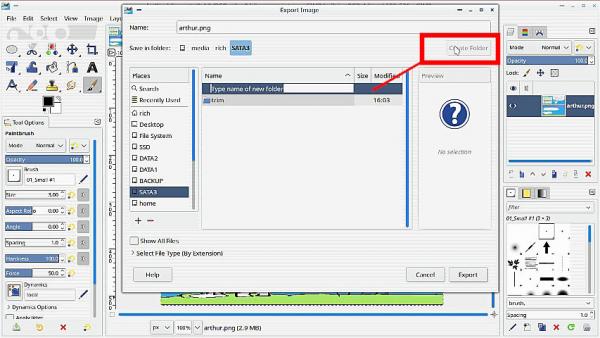
and for what it is worth, as an animation, plugging the external drive in with Gimp open. https://i.imgur.com/QdfL4Yn.mp4
Quote:I am using a mac os sonoma, on a mac min. I can only download gimp 2.10.34.
Gimp 2.10.34 is the latest 'production' version. Any problem with it, report to the Gimp developers https://gitlab.gnome.org/GNOME/gimp/-/issues
Quote:When I want save a folder, my external drive is not visible I have an external hard drive with X fat
Is external drive visible using your File browser (is that finder in MacOS ?) If it is visible can you create a folder using the file browser ?
If the drive is not visible in your file browser, then probably not mounted. Can you mount an external drive ?
Quote:Gimp have autorisation to use all folder.
..As well as Gimp permissions, does the external drive have the required permissions for read / write user access ?
---
As it happens, I just got a new external SSD today and I certainly had to set user read / write permissions as well as set up an auto-mount for when plugged in. Of course I use linux rather than MacOS so there will be differences.
Edit: I should note that it is a 2 TB SSD and came with some weird MS format that did not show at all. First thing I had to do was re-format the drive (linux ext4) then add the user read/write permissions then set up an auto-mount on plug-in. Probably much easier to do in linux than MacOS.
The "Create Folder" in File -> Export is working here.
and for what it is worth, as an animation, plugging the external drive in with Gimp open. https://i.imgur.com/QdfL4Yn.mp4



