Hi all,
using GIMP 2.10.34 on Win 10
I have been getting annoying wavy lines (I would describe them as, you know those topographical map of mountains, that shows the difference of heights) that actually come from the gradual transparency of a layer after using the Eraser tool. Basically, using the Eraser tool, with a Force of 25% ish and Hardness of 13% ish (actually, whatever these settings are, it does it anyway). Attached is a screenshot of the entire GIMP layout (you will see all the Eraser settings). Only 2 layers active, so basically the one on top was opaque and I'm simply slowly and smoothly erasing it to reveal the layer under. At some point, I do want the top layer to be completely showing the one under it, but I do want a certain "gradient", and that thing happens right at the gradual transparency.
I once had that problem, few weeks back. It was the same problematic result, only, it came from duplicating a text layer and applying a gaussian blur on the layer below, in order to create a glow like effect. A friend of mine told me: check to see if you're in 8 bit Integer precision, and put it higher if it is. I actually was at 8, and I put it at 16 bits and this problem disappeared. So yesterday, I was, wait a minute, I suddenly have this problem but I'm in 32 bit?
So I'm confuse here... Anyone knows what causes this (I mean I know where it comes from) but is this a "normal GIMP" thing I will have to live with? Is there a way to get rid of it once you created it? Or is there a workaround to make sure I wouldn't get this?
Thanx a bunch in advance
Stef
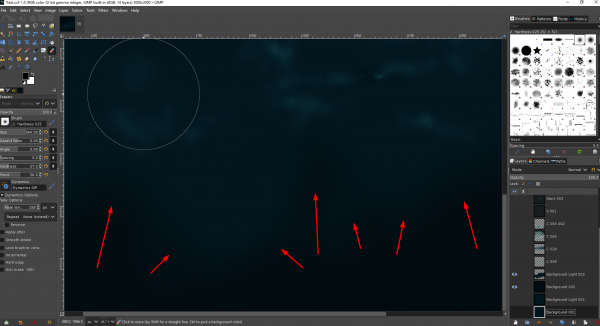
using GIMP 2.10.34 on Win 10
I have been getting annoying wavy lines (I would describe them as, you know those topographical map of mountains, that shows the difference of heights) that actually come from the gradual transparency of a layer after using the Eraser tool. Basically, using the Eraser tool, with a Force of 25% ish and Hardness of 13% ish (actually, whatever these settings are, it does it anyway). Attached is a screenshot of the entire GIMP layout (you will see all the Eraser settings). Only 2 layers active, so basically the one on top was opaque and I'm simply slowly and smoothly erasing it to reveal the layer under. At some point, I do want the top layer to be completely showing the one under it, but I do want a certain "gradient", and that thing happens right at the gradual transparency.
I once had that problem, few weeks back. It was the same problematic result, only, it came from duplicating a text layer and applying a gaussian blur on the layer below, in order to create a glow like effect. A friend of mine told me: check to see if you're in 8 bit Integer precision, and put it higher if it is. I actually was at 8, and I put it at 16 bits and this problem disappeared. So yesterday, I was, wait a minute, I suddenly have this problem but I'm in 32 bit?
So I'm confuse here... Anyone knows what causes this (I mean I know where it comes from) but is this a "normal GIMP" thing I will have to live with? Is there a way to get rid of it once you created it? Or is there a workaround to make sure I wouldn't get this?
Thanx a bunch in advance
Stef


