12-14-2023, 12:03 AM
(This post was last modified: 12-14-2023, 12:58 AM by sayhello.
Edit Reason: i try to follow this instruction here
)
dear friends
how how can i be able to get the black dot!?
well - i am trying to figure it out.
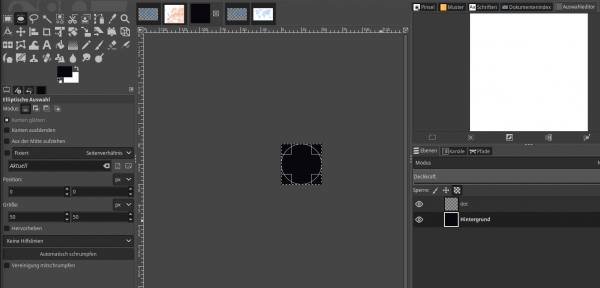
well - do i need to work with two layers !?!
the guy here - in this vid - he works with two layers..
How to Create Dot Patterns with GIMP (3 Methods)
s://www.youtube.com/watch?v=6TTLVlR7KHA
hmm - at the moment i stuck...
i just played around ..
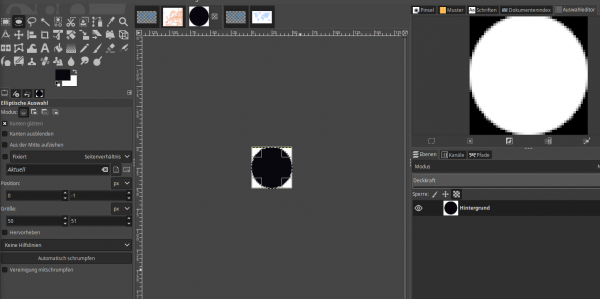
well - here i did not make use of two layers
but i managed to get the circle "marked"....
guess that i have to follow the steps that patrice suggested
Export that image as a .png and put it in your Directory/Folder patterns which should be on Linux at /home/{your-name}/.config/GIMP/2.10/patterns
i will try to do so....
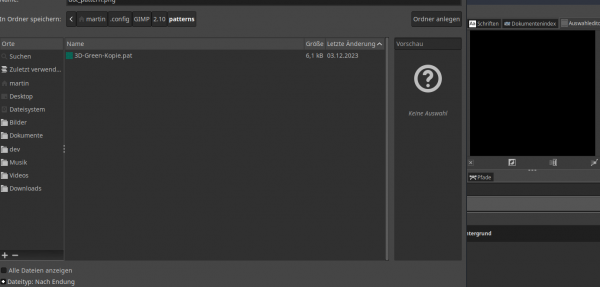
hopefully i am able to use the patterns now - for my little map project
i now follow your advices rick, patrice and ofnuts
have a great day - i am so happy to be part of this great forum
update .i try to follow this instruction here ..https://imgur.com/FpEVWdO
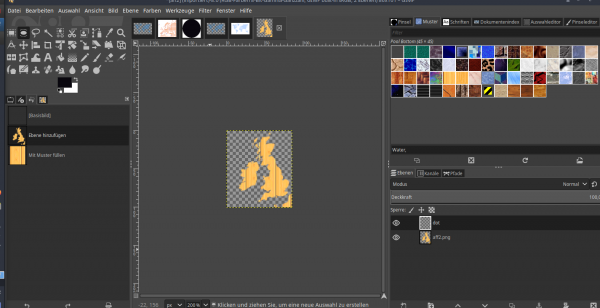
well i cannot (!!!) see the newly created pattern...
i am not able to see the pattern ... why is this so?
how how can i be able to get the black dot!?
well - i am trying to figure it out.
well - do i need to work with two layers !?!
the guy here - in this vid - he works with two layers..
How to Create Dot Patterns with GIMP (3 Methods)
s://www.youtube.com/watch?v=6TTLVlR7KHA
hmm - at the moment i stuck...
i just played around ..
well - here i did not make use of two layers
but i managed to get the circle "marked"....

guess that i have to follow the steps that patrice suggested
Export that image as a .png and put it in your Directory/Folder patterns which should be on Linux at /home/{your-name}/.config/GIMP/2.10/patterns
Quote:On the note side: The combination of the Select all and the Click with the ellipse tool will make an "auto-circle" right in the center of the image, thus no need for guide or shortcut keyboard to draw from center, Although drag+shortcut is a better method as you have more controls, and you will need to learn that method in the future.
But and because you said you are a very beginner, thus for today I tried to remove drag + shortcut keyboard "equation" to make it as simple as possible without actions or very limited with minimum actions on the canvas itself.
i will try to do so....
hopefully i am able to use the patterns now - for my little map project
i now follow your advices rick, patrice and ofnuts
have a great day - i am so happy to be part of this great forum
update .i try to follow this instruction here ..https://imgur.com/FpEVWdO
well i cannot (!!!) see the newly created pattern...
i am not able to see the pattern ... why is this so?



