Hi Krikor,
GIMP has an incredible management system for the font (IMHO) arguably not very intuitive in the beginning, though, but it's a good one when you get the hang out of it.
I'll try to explain how I do it, then you see by yourself if you really need a font manager
First I always use the Fonts dialog in the screenshot below, which I did put near the Tool Options, each font can have multiple tags, separated by a comma, for example this font ➤ "Better" has 3 tags (elegant, myfonts, and outline)

On the Filter on top of this dialog, I click on that drop down menu to select a list of fonts that I want to use, here it's outline, thus it displays only the fonts witch have the tag outline, I know that you know
But maybe you're not aware about this:
See the thing in Blue, it means that in the font list below, none of these fonts have that tags that I squared in blue in the screenshot, but it also means that in that list of fonts displayed, the other tags are also available.
More tags you use, narrower become your list of fonts (depending on how you did tag them, your fonts should be "multi" tagged)

For instance I want to use only the fonts with the tags elegant + handscript + outline, I select those 3 tags with my mouse, and it appears that I have only one font with these 3 tags, if I click on that font in this dialog, what I am actually writing, will automatically be in that font (all the text, even if you did not select the text) and is automatically transferred to the Tool Options dialog, thus if you switch to the Tool Options dialog, that font is also already selected ready to use.
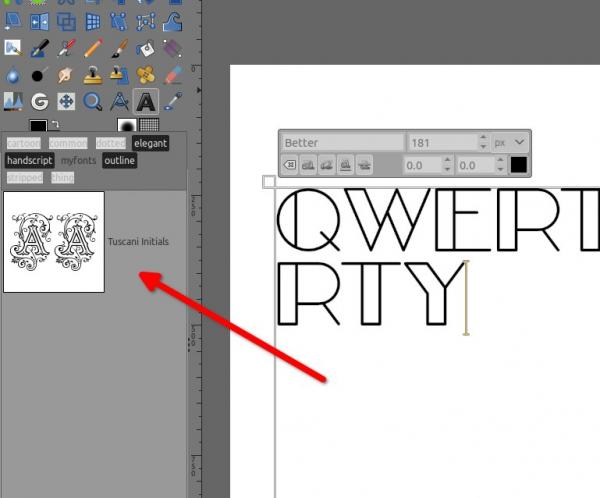
To un-select any tags, just click on it again, it's a toggle, and the font list will change alive
Here a short video to show how I manage my fonts I just want to display > https://imgur.com/a/lGHXyiA (you can do it the same way as on the video at the bottom of this dialog ➤ to newly tag a font with an already existing tag, no need to write if the tag exist, GIMP will put the separation comma as well, then re-click on that font to confirm )
)
Icing on the cake, when I re-open GIMP after closing it, GIMP recalls my latest tags selection and just show what was my latest font list selection
Warning: There is something to care about, if you tag your fonts, then use the reload button (green at the bottom), all what you have tagged during this GIMP session, will vanish, I learned it the hard way
My recommendation tag all your fonts as needed, then once it's done close GIMP (it will save all your newly tagged fonts) then re-open GIMP, yeah that's not very user friendly, but it's the only safe way I found, because if you click on that reload by accident during the very same session, your newly tagged fonts are gone
GIMP has an incredible management system for the font (IMHO) arguably not very intuitive in the beginning, though, but it's a good one when you get the hang out of it.
I'll try to explain how I do it, then you see by yourself if you really need a font manager

First I always use the Fonts dialog in the screenshot below, which I did put near the Tool Options, each font can have multiple tags, separated by a comma, for example this font ➤ "Better" has 3 tags (elegant, myfonts, and outline)
On the Filter on top of this dialog, I click on that drop down menu to select a list of fonts that I want to use, here it's outline, thus it displays only the fonts witch have the tag outline, I know that you know

But maybe you're not aware about this:
See the thing in Blue, it means that in the font list below, none of these fonts have that tags that I squared in blue in the screenshot, but it also means that in that list of fonts displayed, the other tags are also available.
More tags you use, narrower become your list of fonts (depending on how you did tag them, your fonts should be "multi" tagged)
For instance I want to use only the fonts with the tags elegant + handscript + outline, I select those 3 tags with my mouse, and it appears that I have only one font with these 3 tags, if I click on that font in this dialog, what I am actually writing, will automatically be in that font (all the text, even if you did not select the text) and is automatically transferred to the Tool Options dialog, thus if you switch to the Tool Options dialog, that font is also already selected ready to use.
To un-select any tags, just click on it again, it's a toggle, and the font list will change alive
Here a short video to show how I manage my fonts I just want to display > https://imgur.com/a/lGHXyiA (you can do it the same way as on the video at the bottom of this dialog ➤ to newly tag a font with an already existing tag, no need to write if the tag exist, GIMP will put the separation comma as well, then re-click on that font to confirm
 )
)Icing on the cake, when I re-open GIMP after closing it, GIMP recalls my latest tags selection and just show what was my latest font list selection

Warning: There is something to care about, if you tag your fonts, then use the reload button (green at the bottom), all what you have tagged during this GIMP session, will vanish, I learned it the hard way

My recommendation tag all your fonts as needed, then once it's done close GIMP (it will save all your newly tagged fonts) then re-open GIMP, yeah that's not very user friendly, but it's the only safe way I found, because if you click on that reload by accident during the very same session, your newly tagged fonts are gone
Patrice



