Inverted S curves (Colors > Curves...),
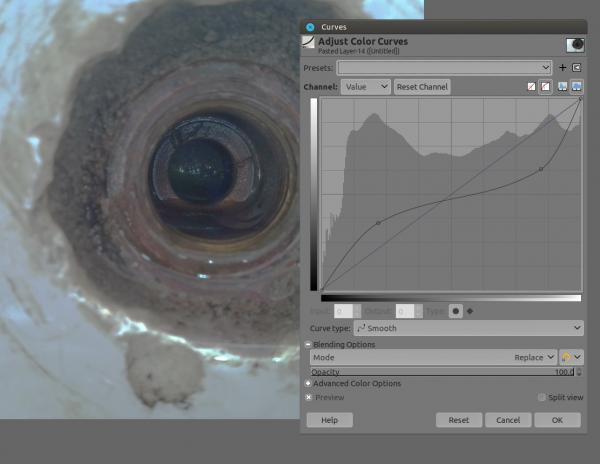
then duplicate the layer, then high pass in overlay mode (Filters > Enhance > High Pass...) on the duplicated top layer, and duplicate that high pass layer as your liking/necessary to "dramatize" (duplicated will stay in overlay mode).
There is more than two grooves... Time to change it
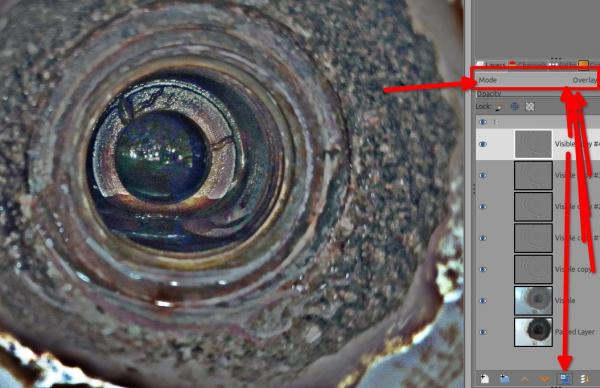
then duplicate the layer, then high pass in overlay mode (Filters > Enhance > High Pass...) on the duplicated top layer, and duplicate that high pass layer as your liking/necessary to "dramatize" (duplicated will stay in overlay mode).
There is more than two grooves... Time to change it

Patrice



