First: Using GEGL filters for this particular edit: enable the Merge filter option, (bottom of GEGL dialogues) otherwise you get strange results.
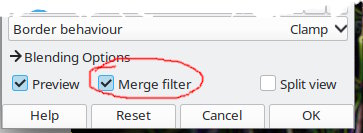
Using the Edge filter
Apply the filter
Desaturate the image: Colors -> Desaturate -> Desarurate
Invert the image: Colors -> Invert
40 second demo: https://i.imgur.com/BLX4uSK.mp4
Using the Edge filter
Apply the filter
Desaturate the image: Colors -> Desaturate -> Desarurate
Invert the image: Colors -> Invert
40 second demo: https://i.imgur.com/BLX4uSK.mp4



