@Signman2025
To get you started.
The Gimp gmic plugin is straight forward. On the gmic download page there is a section for Gimp3 Get the installer. https://www.gmic.eu/download.html
Which at the moment is the file gmic_3.5.4_gimp3.0_win64.exe about 40 MB
When you run the installer, it is worth noting the installation folder, that is where your plugins go.
It is a hidden folder, C:\Users\"yourname"\AppData\Roaming\GIMP\3.0\plug-ins
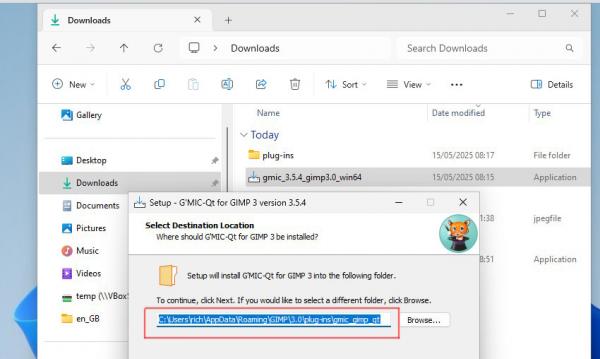
Resynthesizer is more hands on. The Window version for Gimp 3.0 comes from gimpchat.com but the required files I have zipped and attached. Unzip and put in the same folder as gmic. With Gimp 3.0 plugins go in their own folders. The installations looks like this:
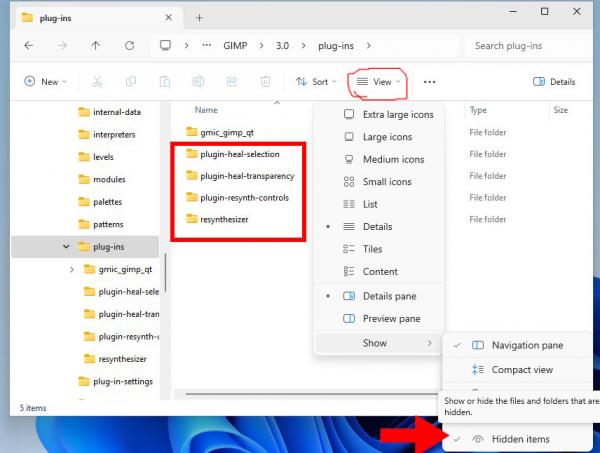
I have checked and they do work. Win11 / Gimp 3.0.2-1
To get you started.
The Gimp gmic plugin is straight forward. On the gmic download page there is a section for Gimp3 Get the installer. https://www.gmic.eu/download.html
Which at the moment is the file gmic_3.5.4_gimp3.0_win64.exe about 40 MB
When you run the installer, it is worth noting the installation folder, that is where your plugins go.
It is a hidden folder, C:\Users\"yourname"\AppData\Roaming\GIMP\3.0\plug-ins
Resynthesizer is more hands on. The Window version for Gimp 3.0 comes from gimpchat.com but the required files I have zipped and attached. Unzip and put in the same folder as gmic. With Gimp 3.0 plugins go in their own folders. The installations looks like this:
I have checked and they do work. Win11 / Gimp 3.0.2-1



