Hi
I have gimp 3.04 on windows 11 x64.
Everything worked well with Gimp 2.0 etc.
I use Gimp to create texts and images into .png files these files are then put into an authoring software.
What I generally did is that I exported the different layers into an .ora file that was then changed into a zip file
and I had my layers with my transparency and my text for the menu, film, bonus, and so on.
now I don't have any transparency I just have the cropped images with nothing in it, no text.
Does anybody know how to solve this issue ?
And another problem how can you create an 1920x1080 image with transparency background,
everything has changed I'm kind of lost...It always makes an image with the background color.
Best
I have gimp 3.04 on windows 11 x64.
Everything worked well with Gimp 2.0 etc.
I use Gimp to create texts and images into .png files these files are then put into an authoring software.
What I generally did is that I exported the different layers into an .ora file that was then changed into a zip file
and I had my layers with my transparency and my text for the menu, film, bonus, and so on.
now I don't have any transparency I just have the cropped images with nothing in it, no text.
Does anybody know how to solve this issue ?
And another problem how can you create an 1920x1080 image with transparency background,
everything has changed I'm kind of lost...It always makes an image with the background color.
Best


