What version of Gimp are you using - It does make a little difference. Assuming Gimp 3.0.x
Two possibilities for rotating the whole image.
(1) All the layers are selected. If using the default black theme, sometimes not easy to see what layers are selected.
(2) In the tool options the Image option is selected.
Make sure
(3) Only the text layer is selected
and
(4) The layer icon in the tool options is selected.
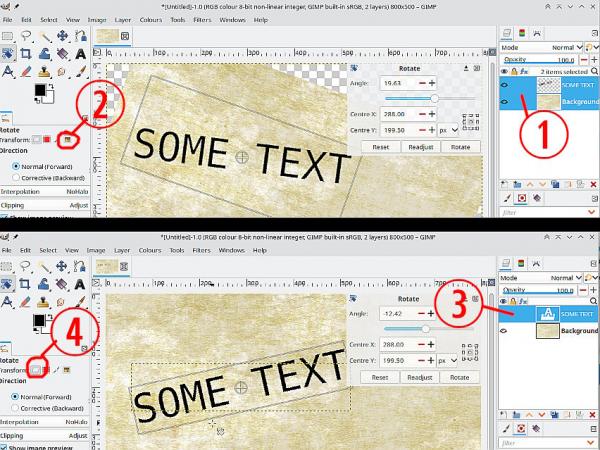
Two possibilities for rotating the whole image.
(1) All the layers are selected. If using the default black theme, sometimes not easy to see what layers are selected.
(2) In the tool options the Image option is selected.
Make sure
(3) Only the text layer is selected
and
(4) The layer icon in the tool options is selected.



