I found a solution to remove light gray noise from images and get a solid white background in Gimp 3 and Batcher. I achieved this using 'Colors / Shadows - Highlights'.
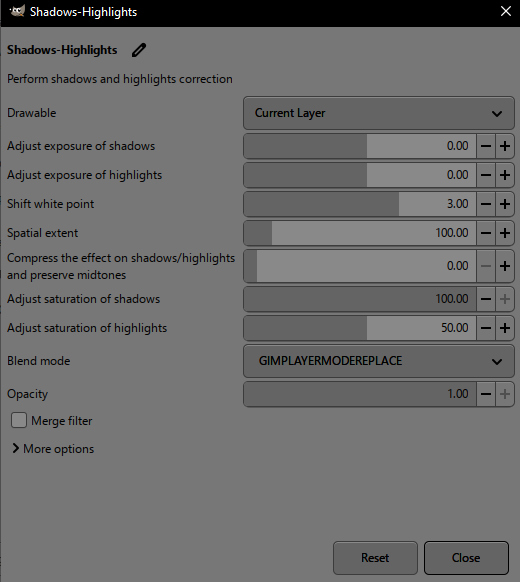
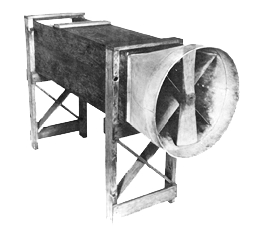
I still use Gimp 2.10, but I like to try new things. I compare it to my switch from the Commodore 64 to an IBM computer. Starting all over again and learning by trial and error. Let me put it this way: with Gimp 2.10 you sit comfortably in your chair, with Gimp 3 you still miss some cushions, the arm and back rest are not yet optimal and there is no footrest yet. But usually everything falls into place.
(06-05-2025, 07:50 AM)rich2005 Wrote: As earlier post, the curves did not work with a linux appimage, it just returned the original image.'To be truthful, I am amazed by the number of users who have jumped to Gimp 3.0 when Gimp 2.10 is still perfectly usable and has a dozen years of great scripts and plugins.'
To be truthful, I am amazed by the number of users who have jumped to Gimp 3.0 when Gimp 2.10 is still perfectly usable and has a dozen years of great scripts and plugins.
However, Gimp 3.0 and Batcher. Do you have the Windows gimp_gmic_qt plugin installed ?
If you do, then try in the colors section Normalise-Brightness. Extreme settings seem to work here,
For Batcher, gmic is in the plug-ins section, the command copied from gmic would look like this gcd_normalize_brightness 2,100,0,3,0,0 and that pastes into Batcher. Input is 1 Output is 0
I still use Gimp 2.10, but I like to try new things. I compare it to my switch from the Commodore 64 to an IBM computer. Starting all over again and learning by trial and error. Let me put it this way: with Gimp 2.10 you sit comfortably in your chair, with Gimp 3 you still miss some cushions, the arm and back rest are not yet optimal and there is no footrest yet. But usually everything falls into place.




