What you are looking for are smart quotes - but Gimp is not a word processor so what you get is the keyboard apostrophe. On my UK keyboard it is with @.
Gimp should be able to include unicode in the text tool, shift-ctrl-u + a character code.
Unfortunately in Windows Gimp 3.0 this is broken - a right click setting in the text box area. Missing in Gimp 3.0
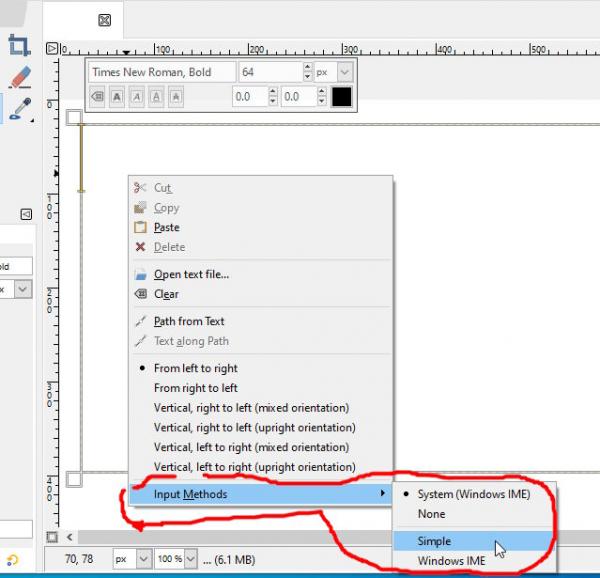
For the sake of an example, This is Gimp 2.10 https://i.imgur.com/ZOwqfsv.mp4
At the moment, if you want to use smart quotes, find in a character map, then copy / paste.
Gimp should be able to include unicode in the text tool, shift-ctrl-u + a character code.
Unfortunately in Windows Gimp 3.0 this is broken - a right click setting in the text box area. Missing in Gimp 3.0
For the sake of an example, This is Gimp 2.10 https://i.imgur.com/ZOwqfsv.mp4
At the moment, if you want to use smart quotes, find in a character map, then copy / paste.



