Typically you can use a layer mask to define transparent (black) / opaque (white) areas.
see: https://docs.gimp.org/3.0/en/gimp-layer-mask-add.html
You can get there by a copy / paste or since you have a template with transparency, you can use the template alpha channel. The options are in Layer -> Mask -> Add Layer Mask.
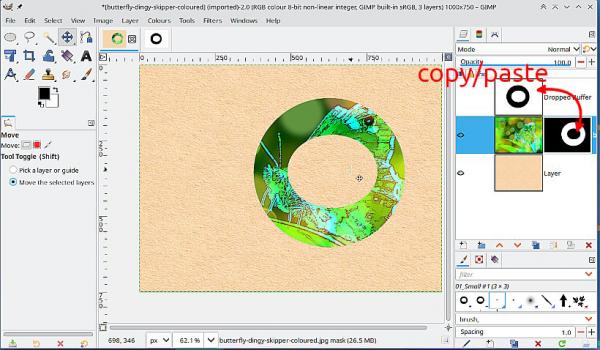
There are other ways, using a selection from the template for example, adjusting the selection position / size using unified transform tool then copy / paste as required.
see: https://docs.gimp.org/3.0/en/gimp-layer-mask-add.html
You can get there by a copy / paste or since you have a template with transparency, you can use the template alpha channel. The options are in Layer -> Mask -> Add Layer Mask.
There are other ways, using a selection from the template for example, adjusting the selection position / size using unified transform tool then copy / paste as required.



