Changing from sRGB to ROMM icc will change the colours and not only Gimp, the same in Krita. A comparison

Generally the printer uses CMYK and this applies
Some RGB colors that you can see on your monitor (in particular, blue, green and all bright vibrant colors) cannot be printed and/or replicated with standard CMYK inks
The info I saw from Adobe said PDF-X4 can embed a RGB image in a pdf The rest of the pdf text/flat colours are cmyk. That rules the Gimp PDF engine out, no PDF-X4 you can use Scribus.
Why the RGB ROMM icc - you can look it up same as me but google says
HP ROMM (Reference Output Medium Metric) ICC profiles are used to ensure accurate and consistent color reproduction when printing, especially with large format printers and specialty media. They contain device-specific color information that allows for proper color translation between the digital image and the printed output, minimizing color discrepancies.
What you can try is impose the ROMM profile Image -> Color Management -> Convert to Color Profile. Then tweek the colours to bring them back to near original sRGB image. This might / might not work The new image maybe out-of-gamut (non-printable colours) but worth a try.

Then into Scribus to export as a PDF-X4

...and comparing the sRGB image with the PDF in a viewer. I think using (linux) pdfinfo the bit at the bottom is for the embedded image.
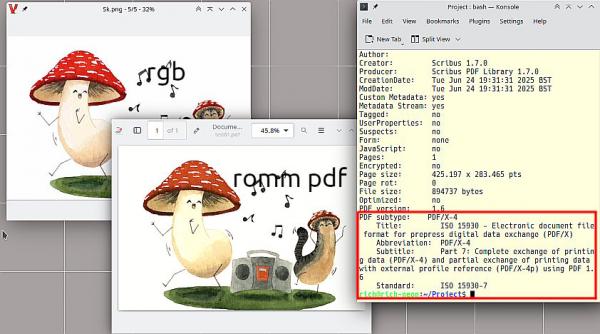
If you want to check the small test PDF made 150mm x 100mm it is here (for the moment) about 800 kb
https://u.pcloud.link/publink/show?code=...rTzm7LsLSk
Generally the printer uses CMYK and this applies
Some RGB colors that you can see on your monitor (in particular, blue, green and all bright vibrant colors) cannot be printed and/or replicated with standard CMYK inks
The info I saw from Adobe said PDF-X4 can embed a RGB image in a pdf The rest of the pdf text/flat colours are cmyk. That rules the Gimp PDF engine out, no PDF-X4 you can use Scribus.
Why the RGB ROMM icc - you can look it up same as me but google says
HP ROMM (Reference Output Medium Metric) ICC profiles are used to ensure accurate and consistent color reproduction when printing, especially with large format printers and specialty media. They contain device-specific color information that allows for proper color translation between the digital image and the printed output, minimizing color discrepancies.
What you can try is impose the ROMM profile Image -> Color Management -> Convert to Color Profile. Then tweek the colours to bring them back to near original sRGB image. This might / might not work The new image maybe out-of-gamut (non-printable colours) but worth a try.
Then into Scribus to export as a PDF-X4
...and comparing the sRGB image with the PDF in a viewer. I think using (linux) pdfinfo the bit at the bottom is for the embedded image.
If you want to check the small test PDF made 150mm x 100mm it is here (for the moment) about 800 kb
https://u.pcloud.link/publink/show?code=...rTzm7LsLSk



