Ok, I now see the dialogue you are referring to. In Export -> PDF , it is a warning, although not using the font names maybe a bug.
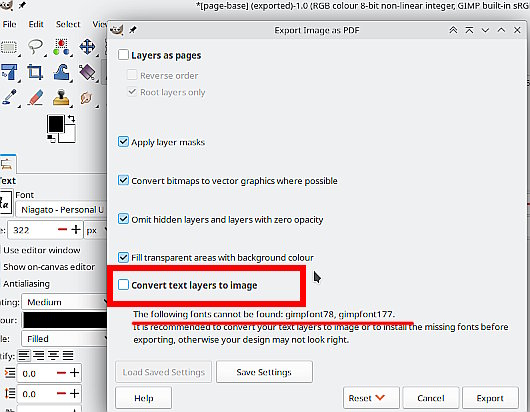
It warns that if the PDF is opened in an application that does not have access to the fonts, such as another persons computer, then the text will not display correctly.
Using the fonts you mentioned, making various PDF version from Gimp 3.0.4 What you get when opened with LibreOffice.
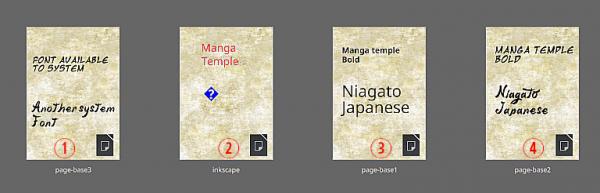
(1) The fonts are available to all applications, and display correctly.
(2) I tried an Inkscape versionbut that is worse than Gimp
Now with fonts only installed for Gimp
(3) From Gimp with Convert text layers to image OFF and the font is converted to standard font
(4) From Gimp with Convert text layers to image ON This is equivalent to flattening the image and discarding text layers.
The safest way, especially if sending to a printer, is (4) or even flatten the whole image. This used to be standard practice with Gimp 2.10 but to be fair, PDF creation is improved with Gimp 3.0
An alternative to Gimp is use the desktop publishing program Scribus, which will correctly embed the font into the PDF.
It warns that if the PDF is opened in an application that does not have access to the fonts, such as another persons computer, then the text will not display correctly.
Using the fonts you mentioned, making various PDF version from Gimp 3.0.4 What you get when opened with LibreOffice.
(1) The fonts are available to all applications, and display correctly.
(2) I tried an Inkscape versionbut that is worse than Gimp
Now with fonts only installed for Gimp
(3) From Gimp with Convert text layers to image OFF and the font is converted to standard font
(4) From Gimp with Convert text layers to image ON This is equivalent to flattening the image and discarding text layers.
The safest way, especially if sending to a printer, is (4) or even flatten the whole image. This used to be standard practice with Gimp 2.10 but to be fair, PDF creation is improved with Gimp 3.0
An alternative to Gimp is use the desktop publishing program Scribus, which will correctly embed the font into the PDF.



