Hard to find an image viewer that does not show transparency as a checker but I can use XnViewMP
As examples:
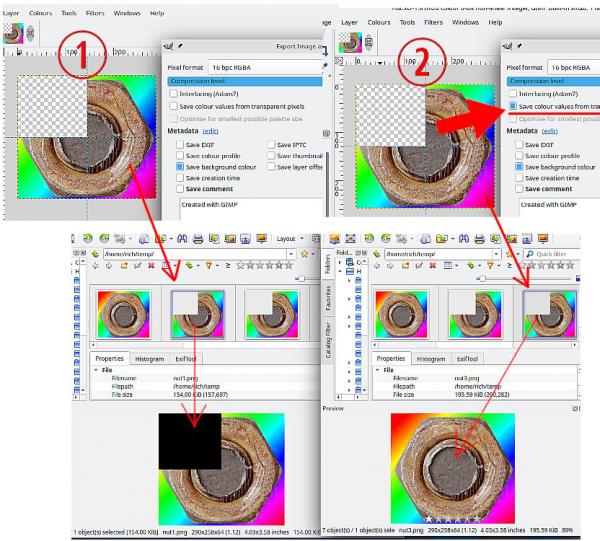
(1) The png exported with Save background colour (BG) checked. BG is the colour swatch setting, usually white but could be any colour. That comes into effect when the image is flattened (alpha channel removed or say export as a jpeg) and any transparency becomes that colour. In a viewer that does not support transparency any alpha might show as white or black (depends on Viewer)
(2) The png is exported with Save color values from transparent pixels checked. The image pixels remain and might show in an image viewer.
Thats the png possibles, depending on viewer.
As examples:
(1) The png exported with Save background colour (BG) checked. BG is the colour swatch setting, usually white but could be any colour. That comes into effect when the image is flattened (alpha channel removed or say export as a jpeg) and any transparency becomes that colour. In a viewer that does not support transparency any alpha might show as white or black (depends on Viewer)
(2) The png is exported with Save color values from transparent pixels checked. The image pixels remain and might show in an image viewer.
Thats the png possibles, depending on viewer.



