07-06-2025, 09:54 AM
Hi everyone, my first latest post and first latest install of GIMP. The export feature appears at the bottom of the File menu and its form opens however, when Ok is clicked the following error appears. Any ideas? ![[Image: lightbulb.png]](https://www.gimp-forum.net/images/smilies/lightbulb.png)
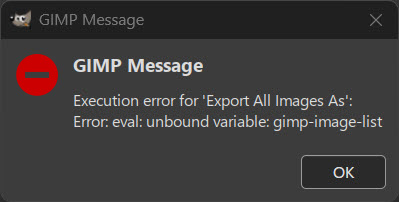
Thx on how to insert an image.
Update, uninstalled v3.04 despite PixLab contribution cannot get it to work. Fortunately I installed with Revo Uninstaller Pro so ran the traced log uninstall to take it away (19000+ entries), have now installed v2.88 but the GUI is not as nice as 3.04.
Some first impressions on Gimp before I give up on this entirely.
If its not a standard feature of Gimp then forget it, scripting is not user friendly and scripts fail unannounced without even writing to an error log or so it seems. This means they fail in an uncontrolled way which is how it used to be back in the 1990s. There is no bolt on IDE that can assist with scripting not even into Python.
What I simply don't understand is if folks have gone to such a lot of effort to provide export all open images that have been sliced why the heck is it not a standard feature of Gimp?
![[Image: lightbulb.png]](https://www.gimp-forum.net/images/smilies/lightbulb.png)
Thx on how to insert an image.
Update, uninstalled v3.04 despite PixLab contribution cannot get it to work. Fortunately I installed with Revo Uninstaller Pro so ran the traced log uninstall to take it away (19000+ entries), have now installed v2.88 but the GUI is not as nice as 3.04.
Some first impressions on Gimp before I give up on this entirely.
If its not a standard feature of Gimp then forget it, scripting is not user friendly and scripts fail unannounced without even writing to an error log or so it seems. This means they fail in an uncontrolled way which is how it used to be back in the 1990s. There is no bolt on IDE that can assist with scripting not even into Python.
What I simply don't understand is if folks have gone to such a lot of effort to provide export all open images that have been sliced why the heck is it not a standard feature of Gimp?


