07-10-2025, 04:01 PM
I had this exact issue and it was driving me crazy. It is related to Wayland like GrumpyDeveloper mentioned. I think it has something to do with GTK forcing some theme defaults under Wayland. Why buttons-at-top is the default I have no idea and would never in a hundred years opt for that.
Forcing gimp to use XWayland will fix this issue and move the dialog buttons to the bottom of a dialog window as expected.
You can force GIMP to use XWayland by unsetting the WAYLAND_DISPLAY environment variable. The easiest way is to just edit the GIMP application launcher:
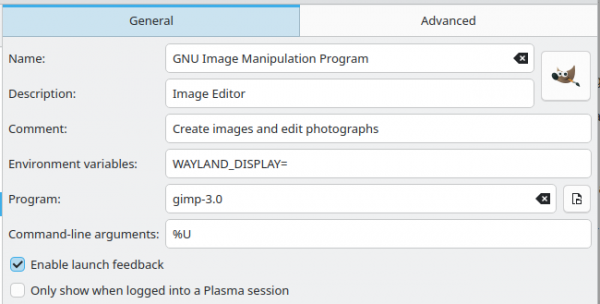
Forcing gimp to use XWayland will fix this issue and move the dialog buttons to the bottom of a dialog window as expected.
You can force GIMP to use XWayland by unsetting the WAYLAND_DISPLAY environment variable. The easiest way is to just edit the GIMP application launcher:


