08-11-2025, 10:09 AM
Try and cut out a lot of quotes-in-quotes and get to the basics.
You got a way of making a SVG gradient from Reddit. SVG gradients are very convenient for a few colours. No problem adjusting the stop position, for example in the SVG file instead of 50% make it 25%
In Gimp and the gradients dock.
Top of the dock is a temporary gradient called Custom.
Choose a gradient and draw it on the canvas. It shows end stops / stops / mid points.
Hover the mouse pointer over any of the points, click and adjust. The Custom gradient is now active.
Colours are changed for each stop / mid point, also some properties for mid-point
Click on the gradient to add a stop.
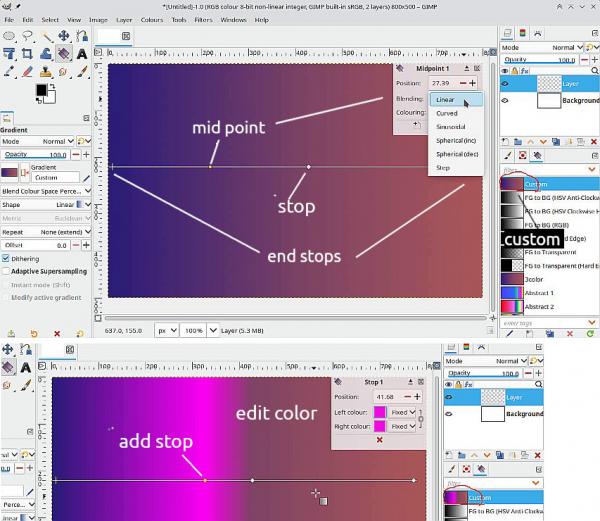
When finished go to the Gradient dock, right click and duplicate the Custom gradient. This appears in the gradients list as custom-copy. Give it a new name. This writes a Gimp gradient custom-copy.ggr in the Gimp profile. You can rename it. The new name is an internal setting.
a short video that might / might not help https://i.imgur.com/DRv3pIv.mp4
You can not apply properties like bi-linear or radial to the gradient file. These come from the gradient tool options before applying a gradient.
Quote:...i want to create a color gradient with the so galled "Sunrise Gradient" color scheme using the following hex codes (2D1D7A, 804565, AA585B)...
So i thought that i should be able to input these hex codes as the colors for a gradient stops, and then adjust the positions along the gradient to achieve the desired effect.
You got a way of making a SVG gradient from Reddit. SVG gradients are very convenient for a few colours. No problem adjusting the stop position, for example in the SVG file instead of 50% make it 25%
Quote: I need to add the mentioned color stops, adjust their positions, and change the color associated with each stop.
In Gimp and the gradients dock.
Top of the dock is a temporary gradient called Custom.
Choose a gradient and draw it on the canvas. It shows end stops / stops / mid points.
Hover the mouse pointer over any of the points, click and adjust. The Custom gradient is now active.
Colours are changed for each stop / mid point, also some properties for mid-point
Click on the gradient to add a stop.
When finished go to the Gradient dock, right click and duplicate the Custom gradient. This appears in the gradients list as custom-copy. Give it a new name. This writes a Gimp gradient custom-copy.ggr in the Gimp profile. You can rename it. The new name is an internal setting.
a short video that might / might not help https://i.imgur.com/DRv3pIv.mp4
Quote:..Am i able to choose from different gradient types, such as linear, radial, or angular. I guess that the so called linear gradients create a straight color transition
You can not apply properties like bi-linear or radial to the gradient file. These come from the gradient tool options before applying a gradient.



