(1) Change the icc Image -> Color Management -> Convert to Color Profile -> Convert to (find and choose a saved profile) If you do not have the Adobe RGB profile I attached it, unzip to some folder you can find.
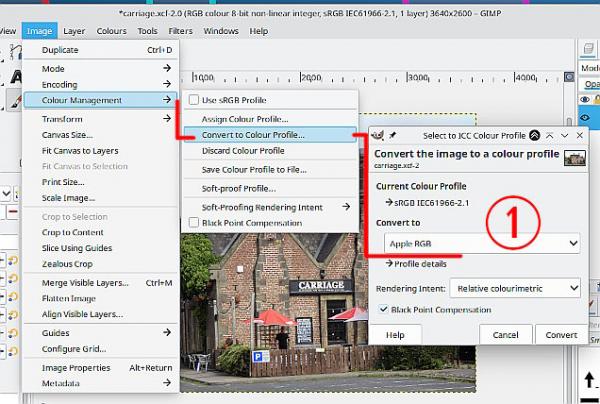
(2) Export as a jpeg with Save color profile enabled
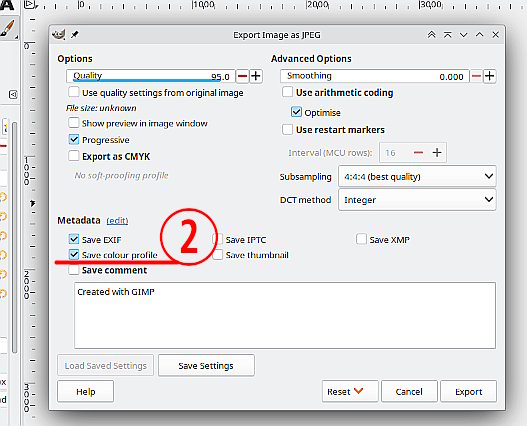
(3) As a check, open the exported jpeg. Does it have the Adobe RGB profile ?
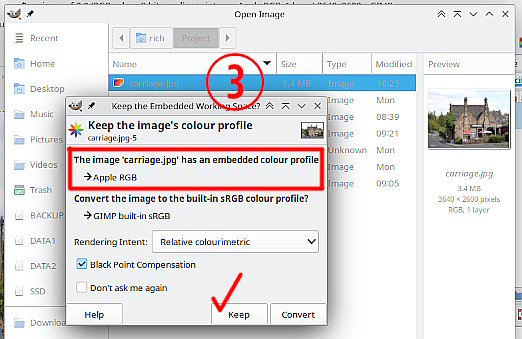
(2) Export as a jpeg with Save color profile enabled
(3) As a check, open the exported jpeg. Does it have the Adobe RGB profile ?



