10-18-2025, 08:52 AM
We all are "less talented" and still learning  .An easy way to put something on a PDF file in gimp is to merge things you want to change in a specific page before you export the result as a PDF file.
.An easy way to put something on a PDF file in gimp is to merge things you want to change in a specific page before you export the result as a PDF file.
- load pdf file in gimp, you have now one or more layer(s)
- make changes to one or more pages, make shure that the things you want to change on the specific page(s) is on a layer above this page(s)
- merge down the changes to the specific pages (right click on the layer with changes and merg down)
- export as PDF file
An easy way to put something into a PDF file in GIMP is to merge the changes you want to make on a specific page before exporting the result as a PDF.
- Load the PDF file into GIMP, you should now have one or more layers.
- Make changes to one or more pages. Make sure the changes you want to make on the specific page(s) are on a layer above those pages.
- Merge the changes on the specific pages (right-click the layer with the changes and select Merge).
- Export as a PDF.
In the example :
- merge down all 3 layers to layer 60 (is page 60 from a PDF file)
- merge down the layer above layer 59
- the result is two layers
- export them as PDF file
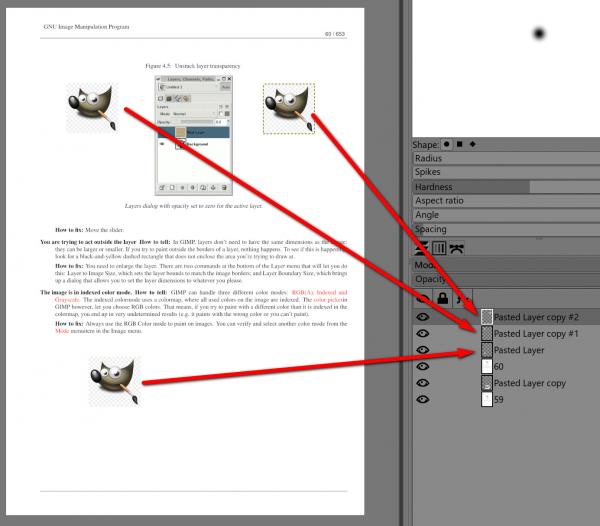
 .An easy way to put something on a PDF file in gimp is to merge things you want to change in a specific page before you export the result as a PDF file.
.An easy way to put something on a PDF file in gimp is to merge things you want to change in a specific page before you export the result as a PDF file.- load pdf file in gimp, you have now one or more layer(s)
- make changes to one or more pages, make shure that the things you want to change on the specific page(s) is on a layer above this page(s)
- merge down the changes to the specific pages (right click on the layer with changes and merg down)
- export as PDF file
An easy way to put something into a PDF file in GIMP is to merge the changes you want to make on a specific page before exporting the result as a PDF.
- Load the PDF file into GIMP, you should now have one or more layers.
- Make changes to one or more pages. Make sure the changes you want to make on the specific page(s) are on a layer above those pages.
- Merge the changes on the specific pages (right-click the layer with the changes and select Merge).
- Export as a PDF.
In the example :
- merge down all 3 layers to layer 60 (is page 60 from a PDF file)
- merge down the layer above layer 59
- the result is two layers
- export them as PDF file



