01-20-2017, 08:21 PM
As Kevin points out , if you are not seeing the full dialog then something is wrong, otherwise
You can open a histogram as a separate dock
Colors -> Info -> Histogram and that will follow the sliders on the Adjust Color Levels dialog
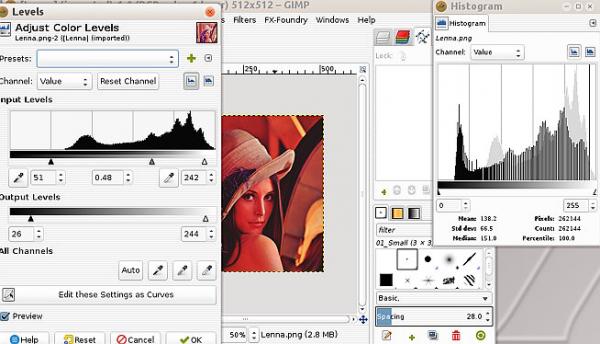
The Edit These Settings As Curves brings up the Curves tool, so IMHO you might as well start with that in the first place.
An alternative for editing as curves, the g'mic plugin http://www.gmic.eu has some excellent filters.
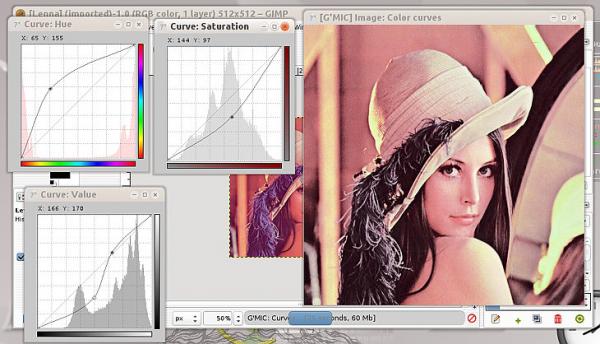
You can open a histogram as a separate dock
Colors -> Info -> Histogram and that will follow the sliders on the Adjust Color Levels dialog
The Edit These Settings As Curves brings up the Curves tool, so IMHO you might as well start with that in the first place.
An alternative for editing as curves, the g'mic plugin http://www.gmic.eu has some excellent filters.



