Welcome to the forum.
What is missing from your description is the actual size of the image. A bit of pixel counting and I make that about 20 pix diameter.
This is one of those things where a dedicated icon editor might be easier than Gimp.
However, use your smallest brush, set the size down at 1 then nibble away swapping between paint brush and eraser tools. Not that easy with tiny images
Do not use the pencil tool, that produces hard edges.
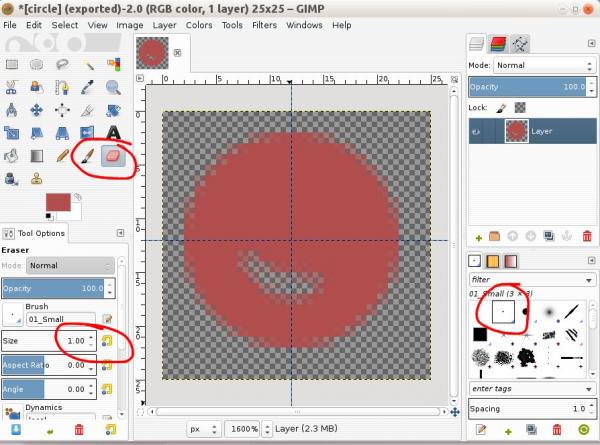
attached my quick stab at it.
edit: I do not know if 'nibble away' makes much sense.
Using your tiniest brush and treating a pixel (group) you can vary the degree of transparency by the number of clicks. The brush will always be a little larger than the stated size, there is a border of 'anti-aliased' (semi transperent) pixels which create the smooth effect.
an example
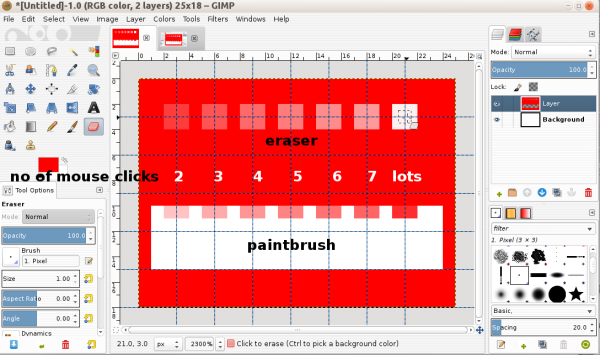
What is missing from your description is the actual size of the image. A bit of pixel counting and I make that about 20 pix diameter.
This is one of those things where a dedicated icon editor might be easier than Gimp.
However, use your smallest brush, set the size down at 1 then nibble away swapping between paint brush and eraser tools. Not that easy with tiny images
Do not use the pencil tool, that produces hard edges.
attached my quick stab at it.
edit: I do not know if 'nibble away' makes much sense.
Using your tiniest brush and treating a pixel (group) you can vary the degree of transparency by the number of clicks. The brush will always be a little larger than the stated size, there is a border of 'anti-aliased' (semi transperent) pixels which create the smooth effect.
an example



