10-13-2018, 09:55 PM
I'm trying my hand at bulk image generation via the Python console on Gimp 2.10.6 under Windows 10; I'm having a great time diving in at the deep end (I've been working with Python for nearly 12 hours now), but it I reckoned I might get on faster with Python-fu by asking for help. (It's the 21st century - I even ask for directions!)
It seems that the Lighting Effects plugin has more options than are passed through the function call: bump map depth and distance, for instance.
I've dug as far as lighting-main.c to see what's going on - it looks like there are variables with a larger scope than you'd hope - but wondered if somebody who actually Knows What They're Doing can tell me whether I shall be able to replicate the Lighting plugin in its entirety or not - and a few hints on how to get it done, if y'd be so kind.
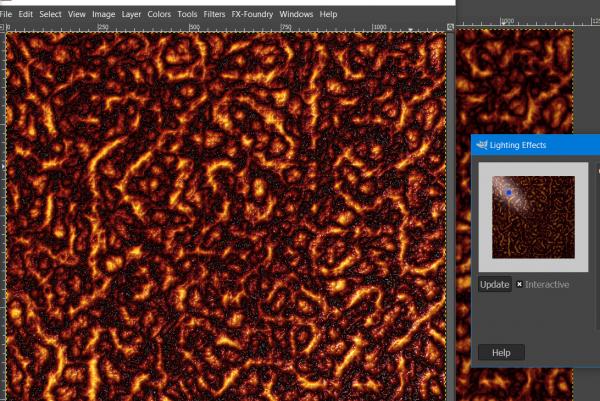
Getting reality to match the preview: hope or faint hope?
It seems that the Lighting Effects plugin has more options than are passed through the function call: bump map depth and distance, for instance.
I've dug as far as lighting-main.c to see what's going on - it looks like there are variables with a larger scope than you'd hope - but wondered if somebody who actually Knows What They're Doing can tell me whether I shall be able to replicate the Lighting plugin in its entirety or not - and a few hints on how to get it done, if y'd be so kind.
Getting reality to match the preview: hope or faint hope?



