To judge from the documentation for the file gimprc:
So the value is preferences is used when creating a new dockable dialog for the first time, but if you have a set it manually from the menu-right arrow menu, that's the value that will be used.
It looks like a bug that "Huge" is missing from the possible options BUT it is possible to work round.
Find the sessionrc file in your profile and in there find the entry for the gimp-layer-list and edit the preview-size to be 96
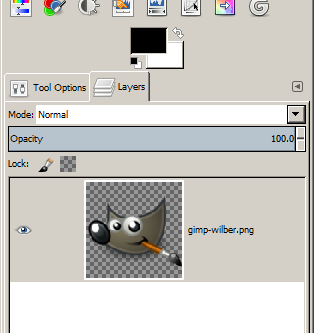
Code:
(layer-preview-size medium)
Sets the preview size used for layers and channel previews in newly created
dialogs. Possible values are tiny, extra-small, small, medium, large,
extra-large, huge, enormous and gigantic.It looks like a bug that "Huge" is missing from the possible options BUT it is possible to work round.
Find the sessionrc file in your profile and in there find the entry for the gimp-layer-list and edit the preview-size to be 96
Code:
(gimp-toolbox
(book
(current-page 1)
(dockable "gimp-tool-options"
(tab-style automatic)
(aux-info
(show-button-bar "true")))
(dockable "gimp-layer-list"
(tab-style automatic)
(preview-size 96)
(aux-info
(show-button-bar "true"))))))


