04-21-2019, 04:43 PM
(This post was last modified: 04-21-2019, 04:46 PM by rich2005.
Edit Reason: typo
)
Blighty gave the answer. I assembled some screenshots on the subject. Might help in future.
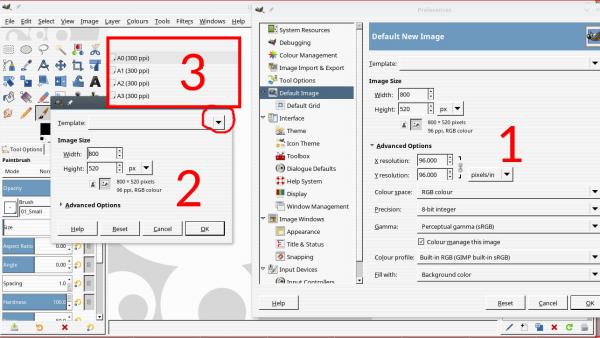
1. Is the Preferences dialogue.
2. Is File -> New dialogue when there is no other image open. Corresponds to the default sizes
3. Is the default Templates - starting with A0
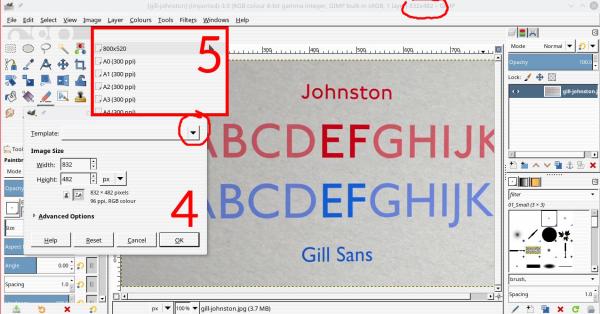
4. With a image open, File -> New takes the canvas size from the open image.
5. What you can do is add the required default to the templates list.
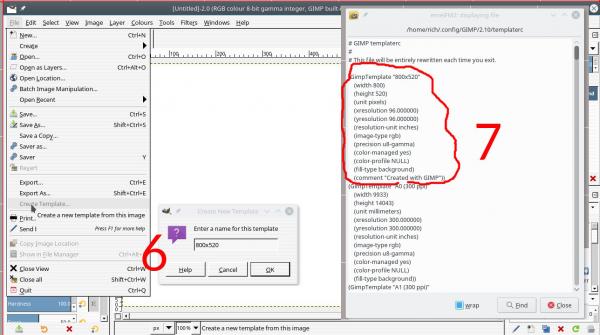
6. Find that in File -> Create Template Make a canvas the size...etc you want. Give it a name.
7. Where to find it? In your user profile templaterc file. Want to get rid of it? Delete the templaterc file. Gimp will make a new default on a restart.
Quote:.. Too bad we don't have the option to unhook them!...
1. Is the Preferences dialogue.
2. Is File -> New dialogue when there is no other image open. Corresponds to the default sizes
3. Is the default Templates - starting with A0
4. With a image open, File -> New takes the canvas size from the open image.
5. What you can do is add the required default to the templates list.
6. Find that in File -> Create Template Make a canvas the size...etc you want. Give it a name.
7. Where to find it? In your user profile templaterc file. Want to get rid of it? Delete the templaterc file. Gimp will make a new default on a restart.



