I can not try out with 32 bit Gimp 2.10.12 I have a 32 bit Win7 (VM) that only runs Gimp 2.10.6 nothing newer.
I can put up some suggestion in a Win10 (VM) 64 bit Gimp 2.10.12.
1. Gimp is built around plug-ins and the file loaders are no exception.
Check in Edit -> Preferences -> Folders -> plug-ins for the entry to the Gimp system plugin folder. If that is not there, it is an installation problem.
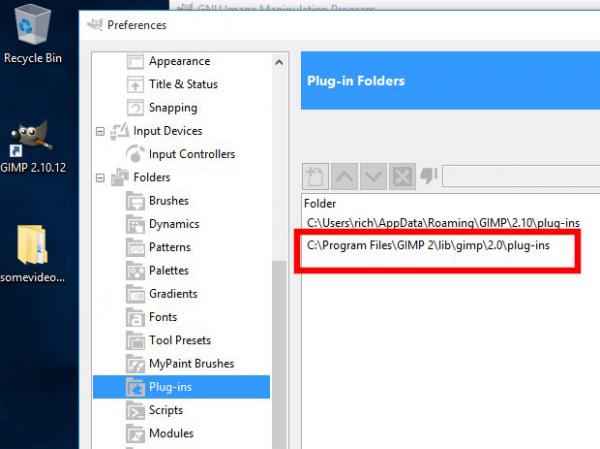
2. Can Gimp open a file by either drag-n-drop from Windows file manager
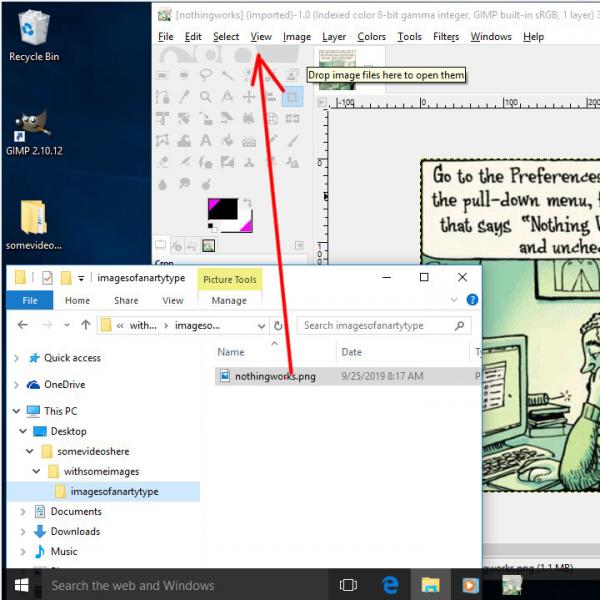
or Right click and open with.
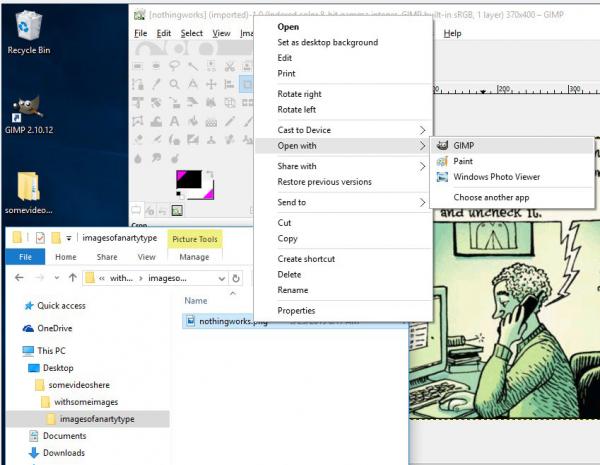
If those fail, it might prove something / or might not.
External applications?
Might be an AV issue. I have seen references to Sophos AV.
I have seen references to third party clipboard managers causing problems.
I can put up some suggestion in a Win10 (VM) 64 bit Gimp 2.10.12.
1. Gimp is built around plug-ins and the file loaders are no exception.
Check in Edit -> Preferences -> Folders -> plug-ins for the entry to the Gimp system plugin folder. If that is not there, it is an installation problem.
2. Can Gimp open a file by either drag-n-drop from Windows file manager
or Right click and open with.
If those fail, it might prove something / or might not.

External applications?
Might be an AV issue. I have seen references to Sophos AV.
I have seen references to third party clipboard managers causing problems.



