10-14-2019, 01:41 PM
That is not a wonderful jpeg you posted. Hopefully you have a better (and larger) version somewhere.
For the pattern, all about identifying a repeating shape. You might already have it but from the image a selection like this.
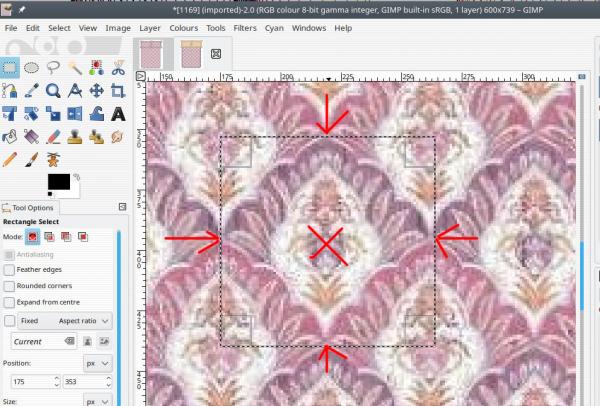
Copied and becomes a clipboard pattern. That is the first entry in the patterns dock.
Filling,
I do not think anything special was done to the original so, I traced the pillow shapes with paths.
For the main outline, path to selection, filled with the pattern.
New transparent layer and nothing clever for the shadow. Paths to selections, paint around the edges with a fuzzy brush.
Reduce the layer opacity to suit. Repeated for the different sections.
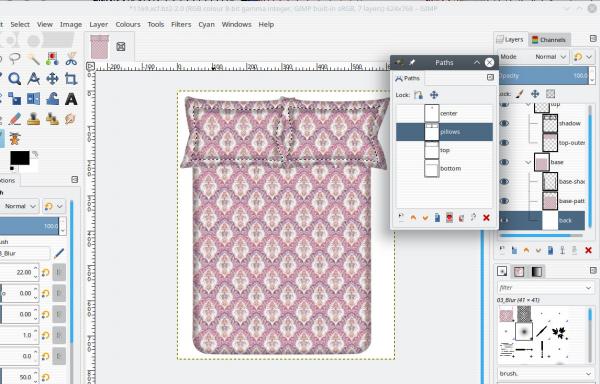
You can overlay the original but an example, built up with layers (and groups) if you ever start from scratch.
Too large for attachment so:
https://my.pcloud.com/publink/show?code=...h9Vbx3W9VV gimp xcf file 4 MB
For the pattern, all about identifying a repeating shape. You might already have it but from the image a selection like this.
Copied and becomes a clipboard pattern. That is the first entry in the patterns dock.
Filling,
I do not think anything special was done to the original so, I traced the pillow shapes with paths.
For the main outline, path to selection, filled with the pattern.
New transparent layer and nothing clever for the shadow. Paths to selections, paint around the edges with a fuzzy brush.
Reduce the layer opacity to suit. Repeated for the different sections.
You can overlay the original but an example, built up with layers (and groups) if you ever start from scratch.
Too large for attachment so:
https://my.pcloud.com/publink/show?code=...h9Vbx3W9VV gimp xcf file 4 MB



