11-12-2019, 02:36 PM
I can not reproduce that problem. Make sure you have the image active (1) If the selection is active turn that off.
Not shown, but check that the perspective tool options mode is set to 'Layer' - the first icon.
Then the layer mask and image act together.
If you want the channel to deform as well, then link together (2) You can then get the selection from the channel. The results (3) This using perspective tool but exactly the same with unified transform.
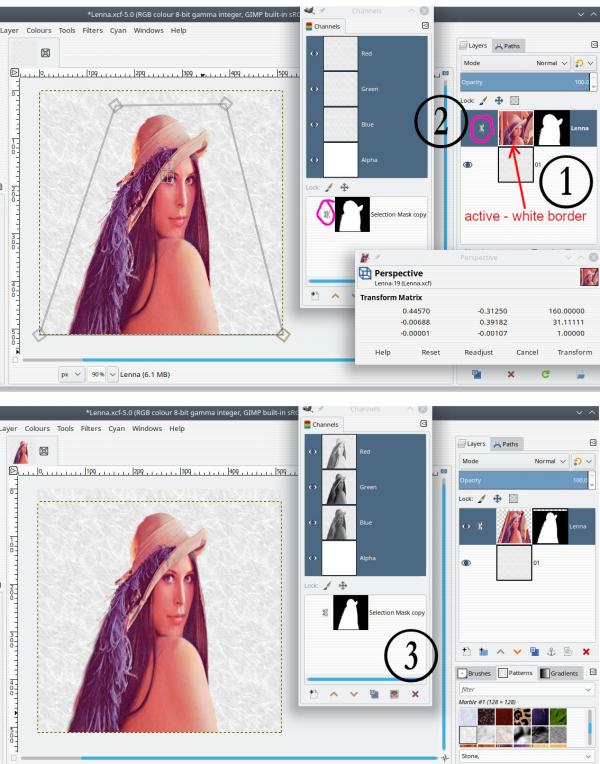
Not shown, but check that the perspective tool options mode is set to 'Layer' - the first icon.
Then the layer mask and image act together.
If you want the channel to deform as well, then link together (2) You can then get the selection from the channel. The results (3) This using perspective tool but exactly the same with unified transform.



