I concur with Ofnuts, as it seems you are misunderstanding the Alpha Channel concept.
although, and it's just a thought, if your image is a PNG or export as PNG, you might need to tick a setting on the export dialogg.
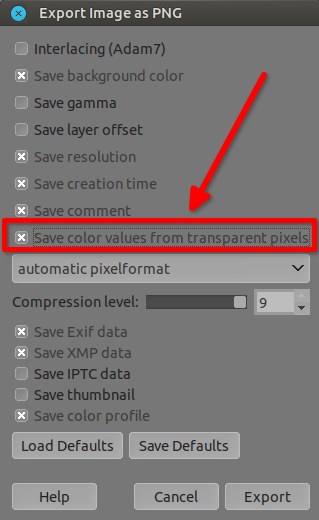
Now download the .7z compressed image below then open it in GIMP
Once in GIMP use the eraser tool with the option Anti Erase (Alt) checked and erase the image example

Image example below to download and then to open in GIMP (compressed to be sure the forum won't alter it) and ERASE the transparent area with setting I did give above
 Untitled.png.7z (Size: 270.17 KB / Downloads: 61)
Untitled.png.7z (Size: 270.17 KB / Downloads: 61)
Thus a question remain... what format you export for your game?
although, and it's just a thought, if your image is a PNG or export as PNG, you might need to tick a setting on the export dialogg.
Now download the .7z compressed image below then open it in GIMP
Once in GIMP use the eraser tool with the option Anti Erase (Alt) checked and erase the image example
Image example below to download and then to open in GIMP (compressed to be sure the forum won't alter it) and ERASE the transparent area with setting I did give above
 Untitled.png.7z (Size: 270.17 KB / Downloads: 61)
Untitled.png.7z (Size: 270.17 KB / Downloads: 61)
Thus a question remain... what format you export for your game?
Patrice



