Always better if you can post an example image but in simplest terms
The color select tool, clicked in a color can make a selection. Adjust the threshold and re-click in the color until you get a selection that covers the required area.

Then for simplicity I would use the Colorize filter menu Colors -> Colorize and adjust the sliders until you get the required color change. Ok everything and kill the selection Select -> None
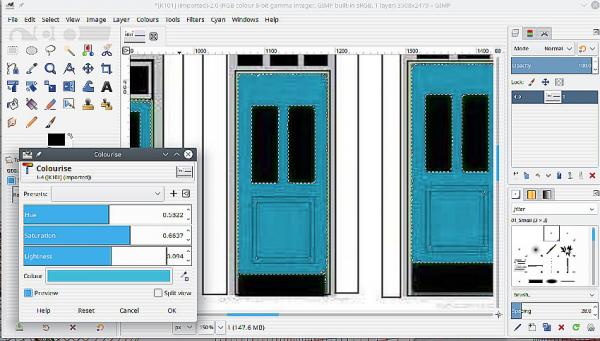
As with everything there are snags making a color selection. Often picks up other parts of the image. There are ways of limiting the selection to just the door.
The color select tool, clicked in a color can make a selection. Adjust the threshold and re-click in the color until you get a selection that covers the required area.
Then for simplicity I would use the Colorize filter menu Colors -> Colorize and adjust the sliders until you get the required color change. Ok everything and kill the selection Select -> None
As with everything there are snags making a color selection. Often picks up other parts of the image. There are ways of limiting the selection to just the door.



