I do not think there is much you can do other than you should be using layers.
I would separate the copy-and-paste into top part and bottom parts.
The bottom part, lighten with the color curve tool. That can be tweaked a bit more with a gradient layer on top sort of 'pinky-gray' to transparent, in multiply mode with reduced opacity.
Then - new from visible and dive in with the clone tool.
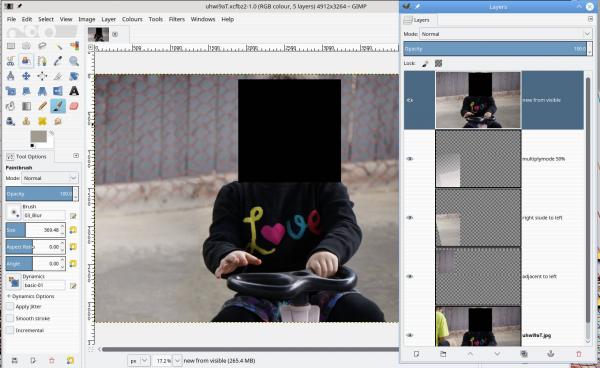
I did try liquid rescale plugin but no real benefit, leaves a lot of artefacts.
I would separate the copy-and-paste into top part and bottom parts.
The bottom part, lighten with the color curve tool. That can be tweaked a bit more with a gradient layer on top sort of 'pinky-gray' to transparent, in multiply mode with reduced opacity.
Then - new from visible and dive in with the clone tool.
I did try liquid rescale plugin but no real benefit, leaves a lot of artefacts.



