Always try to help, not always successful 
Looking at your xcf file, get it down to the basics
You started off with a canvas (background layer) - the white layer
There is a graphic "Untitled presentation.jpg" which is a small layer
A text layer which has been added as a path to a circular path. Then used to make the graphic layer Transformation.
The layer Transformation is larger than the image size.
A couple of layers Layer and Layer #1 - Image size and empty.
Nothing wrong with anything up to now. Turning off visibility of the text layer and text path to make thing clear.
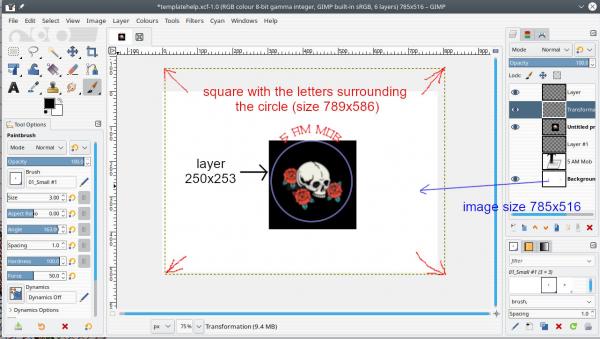
First question. Is the lettering in the Transformation layer in the correct position. Is this the layer you are trying to move?
Second question: How much do you want to crop? An area around the "Untitled..." layer to include the 5 AM MOB text or --something else - scale the "Untitled.. graphic to a larger size perhaps.
I am packing in for the night, so no rush for this info.

Quote:.. However I am trying to crop the skull image and flowers so that it goes into the square with the letters surrounding the circle
Looking at your xcf file, get it down to the basics
You started off with a canvas (background layer) - the white layer
There is a graphic "Untitled presentation.jpg" which is a small layer
A text layer which has been added as a path to a circular path. Then used to make the graphic layer Transformation.
The layer Transformation is larger than the image size.
A couple of layers Layer and Layer #1 - Image size and empty.
Nothing wrong with anything up to now. Turning off visibility of the text layer and text path to make thing clear.
First question. Is the lettering in the Transformation layer in the correct position. Is this the layer you are trying to move?
Second question: How much do you want to crop? An area around the "Untitled..." layer to include the 5 AM MOB text or --something else - scale the "Untitled.. graphic to a larger size perhaps.
I am packing in for the night, so no rush for this info.



