Maybe this can help you : https://www.gimp-forum.net/Thread-Separa...+decompose
I first used the curves to sharpen the picture and then make a copy from the result and used the multiply layer mode to darken the lines (and flatten the image). Then I used the plugin and clean the result with : GMic-Qr / Repair / Despeckle .
Result of the green lines :
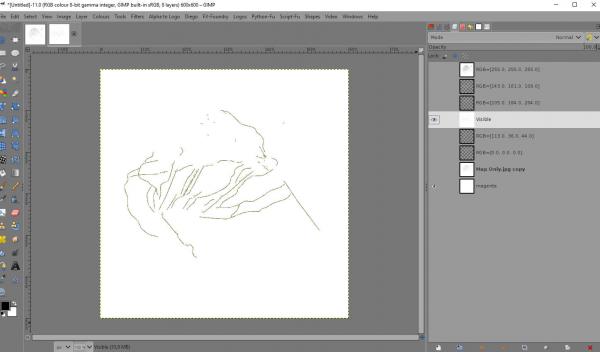
Then smooth with GMic-Qt / Repair / Smooth (Antialias)

There are still some imperfections but you can solve that with the gimp tools
I first used the curves to sharpen the picture and then make a copy from the result and used the multiply layer mode to darken the lines (and flatten the image). Then I used the plugin and clean the result with : GMic-Qr / Repair / Despeckle .
Result of the green lines :
Then smooth with GMic-Qt / Repair / Smooth (Antialias)
There are still some imperfections but you can solve that with the gimp tools



