I had Gimp 2.10.12 on my machine. While working an image, my fingers slipped and suddenly my tools/dialog box was much different: fewer tool icons were displayed, and the dialog box was completely unfamiliar: the dialog box also did not change depending on which tool (of the fewer tools) I chose. So while I can choose "text", I am, for example, unable to choose a font, and while I can choose "brush", I am unable to choose the size of my brush. The new dialog box window(s?) contain nothing.
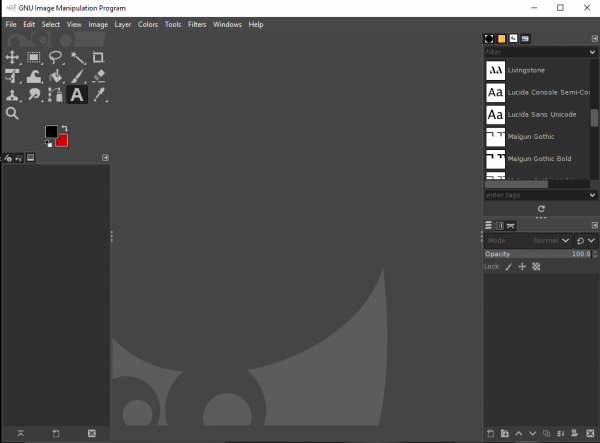
I had been working with black as my foreground color and red as the background. That is relevant; please bear with me.
I went into Windows (10; 64-bit) "Settings" and uninstalled Gimp 2.10.12. I went to gimp.org and downloaded 2.10.20. I opened the new Gimp -- and I have the same reduced tool menu, the same unreadable, unworkable dialog box(es) -- AND THE SAME COLORS, black (foreground) & red (background).
I uninstalled & downloaded again. Didn't help.
I ran CCleaner, complete with "wipe free space", restarted my computer and tried again. Once again the new download displays the same abbreviated tool menu, the same lack of usable dialog for the tools, AND THE SAME COLORS.
??? It feels like the old, broken version is somehow "haunting" my machine & corrupting the new downloads....
Please note, in the image labeled "normal gimp" -- that's Gimp 2.8, which I have on an old machine, but the tool/dialog box looks much like what I *used* to have in 2.10.12, & what I expect to see:
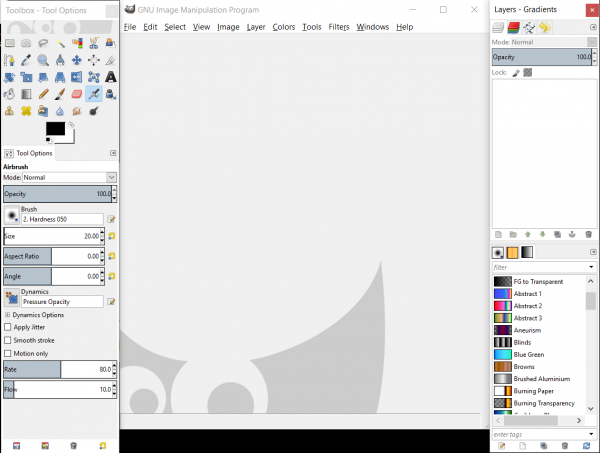
I had been working with black as my foreground color and red as the background. That is relevant; please bear with me.
I went into Windows (10; 64-bit) "Settings" and uninstalled Gimp 2.10.12. I went to gimp.org and downloaded 2.10.20. I opened the new Gimp -- and I have the same reduced tool menu, the same unreadable, unworkable dialog box(es) -- AND THE SAME COLORS, black (foreground) & red (background).
I uninstalled & downloaded again. Didn't help.
I ran CCleaner, complete with "wipe free space", restarted my computer and tried again. Once again the new download displays the same abbreviated tool menu, the same lack of usable dialog for the tools, AND THE SAME COLORS.
??? It feels like the old, broken version is somehow "haunting" my machine & corrupting the new downloads....
Please note, in the image labeled "normal gimp" -- that's Gimp 2.8, which I have on an old machine, but the tool/dialog box looks much like what I *used* to have in 2.10.12, & what I expect to see:


