10-19-2020, 09:52 AM
(This post was last modified: 10-19-2020, 11:00 AM by rich2005.
Edit Reason: edits
)
Your screenshot helped a lot. Not reproducible with my linux Gimp 2.10.22 but I see it in a Win10 (VM) / Gimp 2.10.22
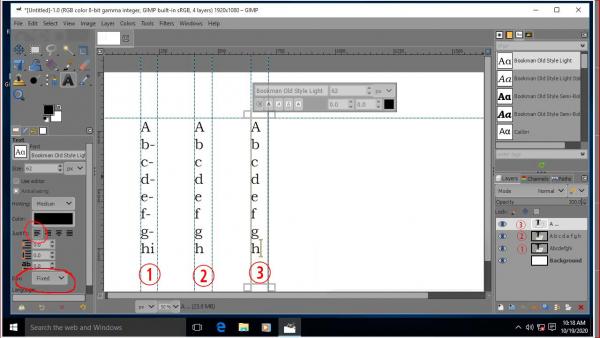
It looks like Text tool Justify -> Filled is imposed even when left justify is selected. Your text is therefore a whole word and hyphenation is applied. (1) This is not usual Gimp formating.
Workarounds: (you can see these in the layers dock)
(2) Put a space after each letter so it becomes a 'word'
(3) Put a 'return' - ENTER key after each letter so each letter becomes a paragraph.
As a 50 second animation https://i.imgur.com/SXFJ6ht.mp4
You could report this as a Windows bug https://gitlab.gnome.org/GNOME/gimp/-/issues but since the developers use linux you might wait for a fix.
edit (1) It looks like this might have been (partially) implemented in Windows https://gitlab.gnome.org/GNOME/gimp/-/issues/4578 In which case it is not a bug.
edit (2) It is there in Linux, using the flatpak version, must be a new 'feature' (My linux appimage using older libraries not affected) Hunt through preferences and nothing I can see to revert back to previous state.
Whenever I have needed vertical left justified text I always use character + ENTER in a dynamic text box, but it is a matter of preference.
It looks like Text tool Justify -> Filled is imposed even when left justify is selected. Your text is therefore a whole word and hyphenation is applied. (1) This is not usual Gimp formating.
Workarounds: (you can see these in the layers dock)
(2) Put a space after each letter so it becomes a 'word'
(3) Put a 'return' - ENTER key after each letter so each letter becomes a paragraph.
As a 50 second animation https://i.imgur.com/SXFJ6ht.mp4
You could report this as a Windows bug https://gitlab.gnome.org/GNOME/gimp/-/issues but since the developers use linux you might wait for a fix.
edit (1) It looks like this might have been (partially) implemented in Windows https://gitlab.gnome.org/GNOME/gimp/-/issues/4578 In which case it is not a bug.
edit (2) It is there in Linux, using the flatpak version, must be a new 'feature' (My linux appimage using older libraries not affected) Hunt through preferences and nothing I can see to revert back to previous state.
Whenever I have needed vertical left justified text I always use character + ENTER in a dynamic text box, but it is a matter of preference.



