12-17-2020, 01:19 PM
As with most things Gimp, there are several ways of increasing the size of the canvas, also a filter to add a border. Filters -> Decor -> Add Border
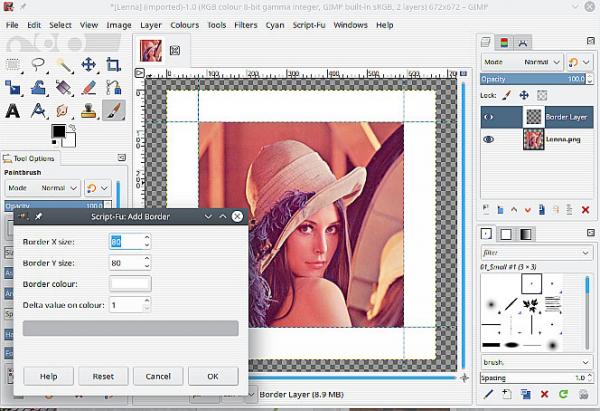
Set width and colour. Then if you set Delta Value on color to minimum (1) you get a flat border as a new layer. If required then Layer -> Merge Down I put those guides in just to show the original image size.
Set width and colour. Then if you set Delta Value on color to minimum (1) you get a flat border as a new layer. If required then Layer -> Merge Down I put those guides in just to show the original image size.



