In case any one else comes to this thread. Lets keep this in perspective.
From the Kindle Direct Publishing calculator ( a spreadsheet) those odd dimension come from the book spine dimensions. Otherwise very much standard 0.125" bleed margin and a 0.125" trim margin. So there is a 1/8" bleed margin to play with.
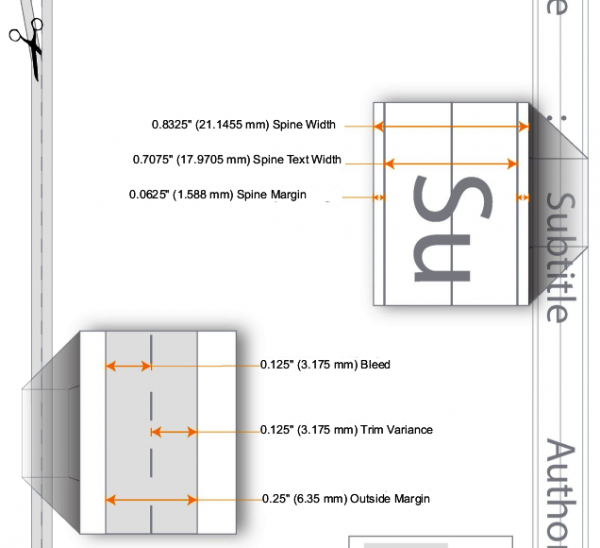
If the Gimp image needs to be 10.4325" wide (margins+front cover + spine + back cover + margins) at 300 ppi the image should be 3129.75 pixels wide. Gimp works in whole pixel so you get 3130 pixels wide. That is a difference of a 1/4 pixel which at 300 pixels per inch = 1/ 1200" easily lost in the bleed margin.
Not a lot of choice in supported formats HTML, MOBI, RTF, Plain Text, PDF So it looks like Scribus PDF is the best option. Scribus does use 4 decimal points Frame based so there is a learning curve. I would do artwork in Gimp, Title text (especially if some fancy font is used) as a Inkscape vector, other text can be LibreOffice otd. If Kindle wants a CMYK PDF Scribus can do that as well. Plenty of documentation on-line.
Frame based so there is a learning curve. I would do artwork in Gimp, Title text (especially if some fancy font is used) as a Inkscape vector, other text can be LibreOffice otd. If Kindle wants a CMYK PDF Scribus can do that as well. Plenty of documentation on-line.
From the Kindle Direct Publishing calculator ( a spreadsheet) those odd dimension come from the book spine dimensions. Otherwise very much standard 0.125" bleed margin and a 0.125" trim margin. So there is a 1/8" bleed margin to play with.
If the Gimp image needs to be 10.4325" wide (margins+front cover + spine + back cover + margins) at 300 ppi the image should be 3129.75 pixels wide. Gimp works in whole pixel so you get 3130 pixels wide. That is a difference of a 1/4 pixel which at 300 pixels per inch = 1/ 1200" easily lost in the bleed margin.
Not a lot of choice in supported formats HTML, MOBI, RTF, Plain Text, PDF So it looks like Scribus PDF is the best option. Scribus does use 4 decimal points
 Frame based so there is a learning curve. I would do artwork in Gimp, Title text (especially if some fancy font is used) as a Inkscape vector, other text can be LibreOffice otd. If Kindle wants a CMYK PDF Scribus can do that as well. Plenty of documentation on-line.
Frame based so there is a learning curve. I would do artwork in Gimp, Title text (especially if some fancy font is used) as a Inkscape vector, other text can be LibreOffice otd. If Kindle wants a CMYK PDF Scribus can do that as well. Plenty of documentation on-line.



