Want to use the erase tool ?
You can use a duplicate image in a layer group,
One with a black on white (straight from Layer -> Mask -> Add Mask -> From Alpha Channel)
The other with the mask inverted.
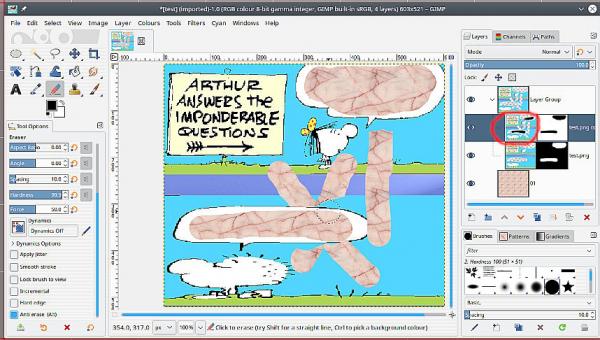
If stuck with using the erase tool / anti-erase then use it on the black-on-white canvas.
Just get that into one minute for imgur: https://i.imgur.com/sBIauVG.mp4
Another way and possibly better in the long run is make a copy of the layers alpha channel
Channels Dock -> Right Click Context menu -> Alpha channel selected -> Duplicate Channel.
Accept that using anti-erase will make black areas. When complete use the duplicate channel to make a selection. Cut the selection.
A bit long-winded and you do have to be careful as to where you are in the Gimp structure Layer / Channel ....
I can just get that into a minute as well https://i.imgur.com/b6fJmFs.mp4
I have detached layers and channels so they are easily see. No need to do that, but please avoid psuedo-photoshop layouts
You can use a duplicate image in a layer group,
One with a black on white (straight from Layer -> Mask -> Add Mask -> From Alpha Channel)
The other with the mask inverted.
If stuck with using the erase tool / anti-erase then use it on the black-on-white canvas.
Just get that into one minute for imgur: https://i.imgur.com/sBIauVG.mp4
Another way and possibly better in the long run is make a copy of the layers alpha channel
Channels Dock -> Right Click Context menu -> Alpha channel selected -> Duplicate Channel.
Accept that using anti-erase will make black areas. When complete use the duplicate channel to make a selection. Cut the selection.
A bit long-winded and you do have to be careful as to where you are in the Gimp structure Layer / Channel ....
I can just get that into a minute as well https://i.imgur.com/b6fJmFs.mp4
I have detached layers and channels so they are easily see. No need to do that, but please avoid psuedo-photoshop layouts




